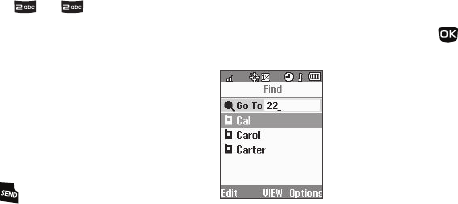
101
1.
From the
Settings
menu, select
Phone Settings
➔
Quick
Search
. The following options appear in the display:
•On
— Quick Search is enabled.
•Off
— Quick Search is disabled.
2. Select the desired Quick Search setting.
Searching for a Contact
1. In standby mode, press the first few numeric keys that
correspond to the letters of the Contact name.
For example, to search for “Carol” you could enter:
2. Press the Navigation key Up. The
Find
screen appears in the display with
the first Contact name matching your
entry highlighted.
3. Select the desired Contact and press
to call the Contact.
Memory Info
Memory Info
lets you quickly and easily review and manage your
phone memory usage. To access
Memory Info
, do the following:
1. From the
Settings
menu, select
Memory Info
.
The following information appears in the display:
•Total Used
memory usage
• Available
unused memory
• My Photos
memory usage
• My Ringtones
memory usage
• My Sounds
memory usage
• Applications
memory usage
2. Press to return to the
Memory Info
menu.
CA


















