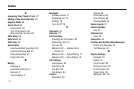132
E
Emergency Calls 16
Entering Text
Alpha (Abc) Mode 38, 39
Entering Numbers 41
Entering Symbols 41
Entering Upper and Lower Case
Letters 40
Text Entry Modes 38
Exit Axcess Web 55
G
Gallery
Image 67
Gallery, photo 66
Getting Started
Activating Your Phone 5
Understanding this User Manual 4
Voicemail 7
H
HAC 115
Health and Safety Information 103
I
Icon Glossary 102
Image Shuffle
Setting Up 69
Wallpaper 89
In-Use Menu 20
K
Key Tone 93
L
Language 96
M
Making a Call
Number Entry Dialing 16
Quick Search Dialing 18
Speed Dialing 17
Voice Dialing 18
Making a Call — Quick Search
Dialing 18
Melody Shuffle
Ringer Type 92
Setting UP 70
Memo Pad 81
Memory Info 101
Menu Navigation
In-Use Options 20
Keypad Shortcuts 24
Return to Previous Menu 24
Message Folders
Drafts folder 50
Inbox 48
Messages and Lock Mode 49
Outbox 49
Voicemail 51
Message Send Options 46
Message Setting 52
Message Settings
General 52
Picture 53
Text 53
Messaging
Erasing Messages 51
Message Settings 52
Mode
Camera 15
M-Ratings 115
N
NAM selection 99
Navigation key shortcuts 24
Notes and tips 4
Notes, description 4
Number Entry Dialing 16
P
Phone
Command Keys 11