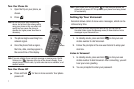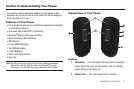9
3.
Front Display
— Indicates the status of your phone,
including status icons, message indicators, signal
strength, and so on.
4.
Headset Connector
— Used to connect a wired headset or
TTY/TDD device to your phone. (For more information,
refer to “TTY Mode” on page 95.)
5.
Camera Key
— Press and hold to launch the Camera
feature of your phone and take pictures, with the phone
open or closed.
6.
Speakerphone Key
— Press and hold to turn Speakerphone
mode On and Off. (For more information, refer to
“Speakerphone Mode” on page 15.)
7.
Power / Accessory Connector
— Used to connect charging
accessories or any available accessory cables to your
phone.
Open View (Front) of Your Phone