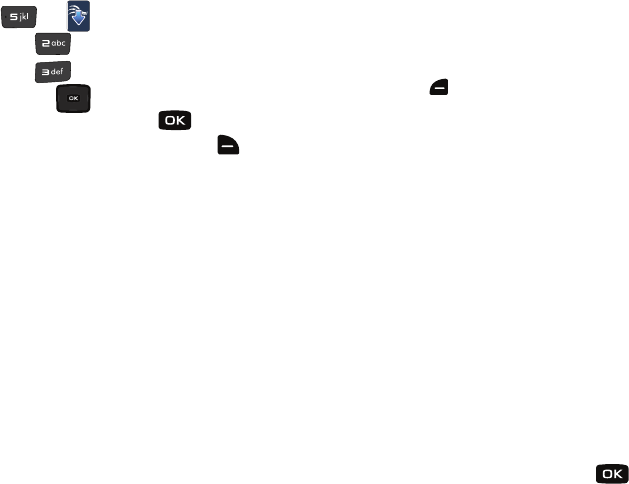
Media Center 119
for Media Center.
2. Press for Picture & Video.
3. Press for My Pictures.
4. Press the
Directional key in any direction to
highlight a photo, and press for VIEW to view the
highlighted picture. Press right soft key for Options to
select from the following options (depending on whether
you choose to highlight or highlight and view a photo):
•Send
: Launches the send submenu. Select one of the following
options:
–
Picture Message
: Allows you to send the image in a Picture Message.
–
To Online Album
: Sends picture to VZW Online Album storage.
–
Via Bluetooth
: Allows you to send an image using a Bluetooth device.
•Set As
: Set the picture as the Main Wallpaper, Front Wallpaper or
Picture ID.
• Take Picture
: Activates the camera.
•Print
: Allows you to print the selected picture
• Zoom
/
Rotate
: Allows you to zoom the selected picture to fit the
screen, and rotate between portrait and landscape mode.
•Edit
: Allows you to edit the selected picture. Options are:
–
Effects
: Select: Normal, Grayscale, Antique, Green, Blue, Sketch Effect,
Emboss, Soft-Glamorous, Soft-Elegant, Soft-Charismatic, Spring Sun,
Dawn, Fright, Cinema-Normal, Cinema-Black & White or Cinema-Old.
–
Decorate
: Allows you to decorate your picture. Pressing left soft key
for
Add
, you can choose from Fun Frames, Clip Art or
Text for your picture.
–
Revision
: Allows you to revise your picture. Options are: Brightness,
Saturation, Sharpness or Blur.
–
Merge
: Allows you to merge two pictures.
–
Copy & Paste
: Allows you to copy a specific part of a picture as a
shape, and paste it onto a new picture with a white background.
–
Resize
: Allows you to resize the selected picture. Options are:
(1280x960), (1024x768), (800x600), (640x480) or (320x240).
–
Rotate/Flip
: Allows you to rotate the selected picture in incremental
steps or flip the picture either horizontally or vertically.
•Dynamic
Effects
: allows you to save as Normal Size or Wallpaper
Size.
•Rename
: Allows you to rename the selected picture.
•Move
: Allows you to move the picture to either the phone’s internal
memory or to a microSD™ memory card.
•Lock/Unlock
: Allows you to lock the picture to prevent deletion.
• Full View
: Provides a full screen view of the selected picture.
• File Info
: Provides the name, file size, resolution, date and time to
the selected picture.
5. Highlight your selection and press .


















