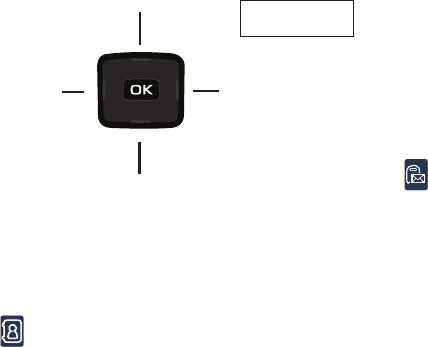
Menu Navigation 43
Directional Key Shortcuts
From the home screen, press a Directional key to launch its
corresponding application. For more information on personalizing
directional shortcut keys, see “Set Shortcut Keys” on page 102.
Menu Outline
The following list shows the menu structure and indicates the
accelerator number assigned to each option.
Contacts
1: New Contact
2: Contact List
3: Groups
1: Business
2: Colleague
3: Family
4: Friends
4: New PTT Contact
5: PTT Contact List
6: PTT Groups
7: Backup Assistant
8: Speed Dials
9: In Case of Emergency
0. My Name Card
Messaging
1: New Message
1: TXT Message
2: Picture Message
3: Video Message
4: Voice Message
2: Inbox
3: Sent
4: Drafts
5: Voicemail
Calendar
Mobile Web
My Verizon
My Shortcuts*
2. Email
3. Bluetooth On/Off
4. Alarm Clock
1. New TXT Msg
Default Directional
Shortcut Keys
*Press the Directional key to select a menu item.


















