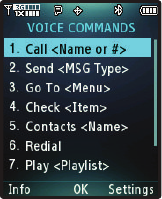
34
•Prompts
: Allows you to select the following settings for Voice
Command prompts:
–
Mode
: Allows you to select the readout mode. Select one of the
following:
Prompts
(which reads out prompts for the Voice Command
system),
Readout + Alerts
(which reads out all the screen info, prompts
and alerts for the Voice Command system), or
Readout
(which reads out all screen info and prompts for the Voice
Command system), or
Tones Only
(which plays a tone to prompt you to say a Voice
Command)
–
Audio Playback
: Allows audio playback to play through the
speakerphone or through the earpiece.
• About
: Provides details regarding the Voice Commands software.
Voice Commands
The following is a list of functions that you can perform using
Voice Commands speech recognition on your phone.
•
Call <Name or #>:
Dial by saying a
Name in your Contacts List, a Name
and a Location (home, work,
mobile) or the phone number.
•
Send <Msg Type>
: Start a text,
picture, voice or video message to a
number or to someone in your
Contacts List.
•
Go To <Menu>:
Go to any menu on
the phone.


















