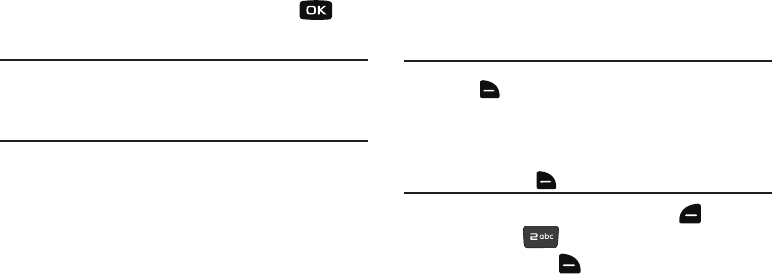
Messaging 79
Message Type, Size and if a Picture, Sound or Name Card were
included in the message.
5. For Picture, Video and Voice messages, press for
REPLY to reply to the message.
Note:
When the Inbox exceeds 500 text messages, the first message in the
list is replaced with the next incoming message. Picture messages are
replaced when the phone’s maximum memory is reached. For
information on how to set Auto Erase and Auto Receive see “Changing
Message Settings” on page 65.
Messages view by contacts
The following options display when the Messages View is set to
Contact. For more information, refer to “Changing Message
Settings” on page 65.
Note:
From the INBOX folder, you can quickly switch the Messages View by
pressing for
Options
and selecting
Msgs View by Contact
.
If
Messages View is By Contact
, then you will see one Messages folder
with both received and sent messages grouped by contact. The default
order in the Messages folder is to show each Contact name/number
sorted in reverse chronological order (according to the last
communication with that contact). To see Contact names sorted
alphabetically, press Options and select Sort Alphabetically.
1. From the home screen press left soft key for
Message ➔
for Messages
.
2. Press right soft key for
Options
from the
Messages
folder
to display options listed:
•Erase
: Erase All Messages or Only Read Messages to and from the
selected Contact.
• Erase Multiple
: Erase one or more messages from one or more
contacts.
• Sort Alphabetically
: Change the order of the messages from
reverse chronological order to alphabetical order.
• Msgs View by Time
: Change the message view to chronological
order.


















