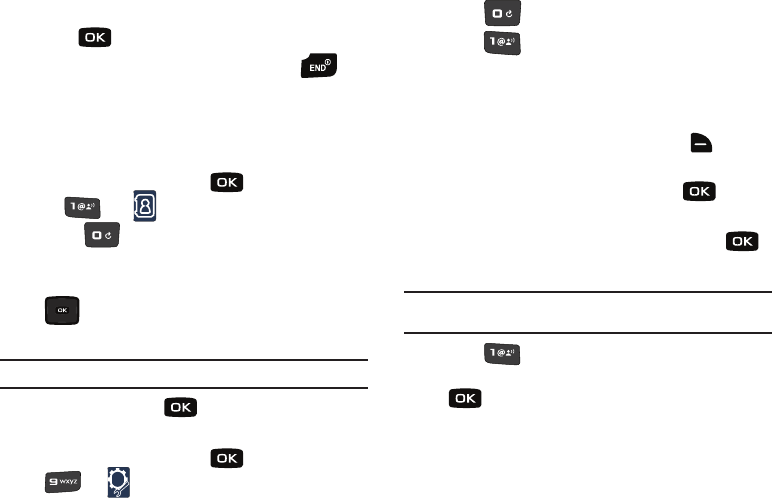
Understanding Your Contacts 61
5.
At the pop-up screen, highlight Yes or No and
press .
6. Continue to assign speed dial entries or press to
return to the home screen.
My Name Card
My Name Card allows you to create a virtual business card. You
can send the card to recipients as a vCard attachment.
1. From the home screen, press for
MENU
➔ for Contacts
2. Press for My Name Card.
3. My Name Card opens with the Name field highlighted.
4. Enter information in each of the fields as desired. Press the
Directional key up or down to move between fields,
then use the keypad to enter information.
Note:
A check mark appears to the left of selected contacts.
5. When finished, press to save the Name Card.
Finding My Phone Number
1. From the home screen, press for
MENU
➔
for Settings & Tools.
2. Press for Phone Info.
3. Press for My Number. The mobile device, phone
number, and mobile identification number are displayed.
Emergency Contacts
Adding Emergency Contacts
1. From the home screen, press right soft key for
Contacts
.
2.
In Case of Emergency
is highlighted, press for
VIEW
.
3.
Contact 1
,
Contact 2
,
Contact 3
and
Personal Info
options
are shown. Highlight a contact location and press
ADD
.
Note:
Use the
Personal Information
option to enter information such as
illnesses, allergies, and other detail information.
4. Press for
From Contacts
to add an emergency
number from your contacts list. Select a Contact and press
.


















