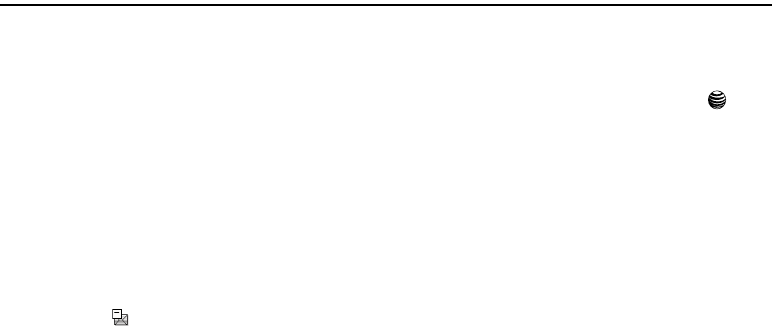
27
Section 6: Messaging
This section describes how to send or receive different types of
messages. It also includes the features and functionality
associated with messaging.
Types of Messages
Your phone provides the following message types:
•
IM Messages
•
Text Messages
•
Multimedia Messages
Creating and Sending New Messages
Text Messages
Short Message Service (SMS) allows you to send and receive
short text messages to and from other mobile phones and email
addresses.
The Message icon displays when you have received new text
messages. When the memory is full, an error message displays
and you cannot receive any new messages. Use the Delete
option in each message box to delete obsolete messages.
1. In Idle mode, press Menu ➔Messaging ➔ Create New
Message.
Using the Up or Down Navigation key, highlight Text
Message and press the Select soft key or the key.
2. When you have finished writing your message, press the
Options soft key. Choose from the following options:
•Insert
: allows you to insert from the predefined Text Templates
options. Select Address Book to add the contact to the message, or
Favorites to insert URLs for My Account, Chat Group, News, Sports,
Weather, MEdia Net, or any other Favorites you have defined.
•Save to
: allows you to save the text message to your Drafts or your
My Folder.
• Select Language
: allows you to set the language to English,
French, or Spanish.
• Input Mode
: allows you to set the default input mode for the text
messaging screen. Choose from ab, Ab, AB, T9ab, T9Ab, T9AB,
123, Symbols.
•Back
: allows you to save the settings and the text you’ve entered to
the Draft folder.


















