63
Appointment
To schedule an appointment use the following options:
• Subject
: enter the Memo subject using the keypad.
• Details
: enter the appointment details.
• Start Date
: enter the start date for the appointment
•Start Time
: enter the start time for the appointment.
•AM/PM
: use the
Left
or
Right
Navigation key to select
AM
or
PM
for the start time of the scheduled event and press the
Save
soft
key.
• End Date
: enter the end date for the appointment.
• End Time
: enter the end time for the appointment.
•AM/PM
: use the
Left
or
Right
Navigation key to select
AM
or
PM
for the End time of the scheduled event and press the
Save
soft
key.
•Location
: enter the location of the appointment.
•Alarm
: allows you to set an alarm for this event. Press the key
to
enter an alarm time in the
before
field, enter the time increment
you wish for the alarm to sound prior to the Appointment. Choose
from min, hour, day, or week.
• Repeat
: in this field, choose to repeat the alarm every Day, every
Week, or every Month. In the until field, enter the date you wish the
alarm to stop.
4. When you have finished, press the Save soft key.
Anniversary
To schedule an anniversary use the following options:
• Occasion
: enter the Anniversary Occasion.
•Date
: enter the Anniversary Date.
•Alarm
: allows you to set an alarm for this event. Press the key
to
enter an alarm time. In the
before
field, enter the time increment
you wish for the alarm to sound prior to the Anniversary. Choose
from day or week.
•Alarm Time
: enter the Alarm Time using the keypad and press the
Save
soft key.
•AM/PM
: use the
Left
or
Right
Navigation key to select
AM
or
PM
for the End time of the scheduled event and press the
Save
soft
key.
• Repeat Every Year
: press the key to repeat this anniversary
reminder every year.
When you have finished, press the Save soft key.
Miscellaneous
To schedule an event use the following options:
• Subject
: enter the Subject using the keypad.
•
Details
: enter the details applicable to the miscellaneous entry.
• Start Date
: enter the start date for the miscellaneous entry.
•Start Time
: enter the start time for the miscellaneous entry.


















