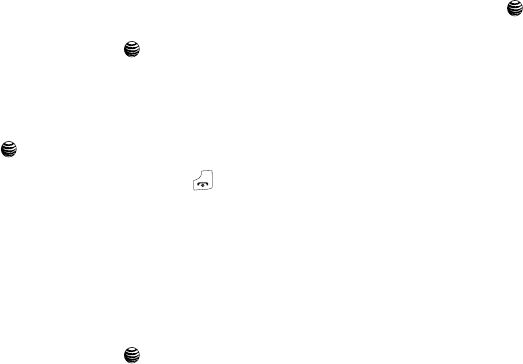
My Stuff 58
Recorded Audio
This menu shows a list of saved voice memos. When a voice
memo is recorded and saved, it is stored in the Recorded Audio
folder. To access this menu use the following steps:
1. In Idle mode, press the Menu soft key to access menu
mode.
2. Select My Stuff ➔
Audio
➔ Recorded Audio and press
the Select soft key or the key.
3. Use the
Up
or
Down
Navigation key to select a recorded
memo.
4. A list of voice memos displays. To play a recording, press
the key.
5. To exit, press the Back soft key or the key.
Graphics
The Graphics menu option allows you to shop graphics using the
WAP browser. When you download new images, they are
automatically saved in your Downloaded Graphics folder. To
access the Graphics menu option, use the following steps:
1. In Idle mode, press the Menu soft key to access Menu
Select My Stuff ➔ Graphics ➔ Shop Graphics and press
the Select soft key or the key to launch the WAP
browser and select a file to download. Follow the on-
screen options. These files are downloaded and stored in
the Downloaded Graphics folder.
2. From the
Graphics
menu, highlight My Photos to access
the photos you have taken with your phone and press the
Select soft key or the key to access list of photos.
3. Highlight a photo from the list and press the
Options
soft
key to access the following options:
•View
: allows you view the currently selected photo.
• Display Mode
: allows you view the photos in the list in either a
Line
view
or as
Thumbnail View
.
•Send
: allows you to send the photo via either
via
Multimedia
Message
(MMS) or to an
HP’s Snapfish
.
•Set as
: allows you to assign the current image file as either a
Wallpaper
or
Caller ID
(where the photo is assigned to a selected
contact for their Caller ID).
• Delete
: deletes either the
Selected
file or
Multiple
image files.
•Rename
: allows you to rename the photo.
• Slide Show
: allows you to view the My Photos folder images as a
slide show.
•Lock/Unlock
: allows you to lock the photo and prevent deletion.


















