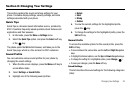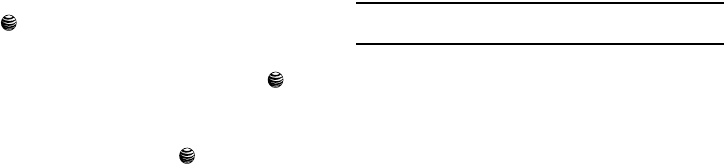
45
•
Theme
: allows you to choose from 2 patterns for your handset’s
theme.
• Menu Style
: allows you to choose from
Grid Menu
or
List Menu
styles.
• Pop up List Menu
: allows you to turn On or Off the pop-up menus,
which will display some of the sub menu options.
• I
dle Screen Display
: allows you select the settings for the following:
– Text Position
: allows you to select the position of the text displayed in
Idle mode
.
Press the
Left
or
Right
Navigation keys to make your
selection. Choose from Top, Bottom, or Off. Press the
Save
soft key or
the key to make your selection.
–
Text Style
: allows you to set the text style for your handset. Choose
from Normal, Outline, or Shadow. Press the
Left
or
Right
Navigation
keys to make your selection. Press the
Save
soft key or the key to
make your selection.
– Text Color
: allows you to select the color of the text to be displayed on
the Idle screen. Press the
Left
or
Right
Navigation keys to make your
selection. Press the
Save
soft key or the key to make your
selection.
• Dialing Display
: Allows you to set the Font Size, the Font Color, and
the Background Color.
•
Greeting Message
:
allows you to set a greeting to be displayed
briefly when the phone is switched on.
Front Display
The front display allows you to set the following settings
•
Clock:
displays the clock.
•
My Image
: allows you to set an image to display on the front display.
•
Screen Slogan:
shows the title displayed on your handset. This text
can be changed by the user. Press the
Options
soft key to select
Save
,
Select Language
.
Light Settings
Warning!:
Modifying light settings for brightness or backlight time
can affect the battery life of the phone.
Brightness
You can adjust the display brightness for the LCD to see it better
in different lighting conditions.
Press the Left or Right Navigation key or press the Volume keys
to adjust the brightness. Press the Save soft key or the key to
save selection.
Backlight Time
In this menu, you can select the length of time for the Main LCD
backlight On and the Main LCD Dim.