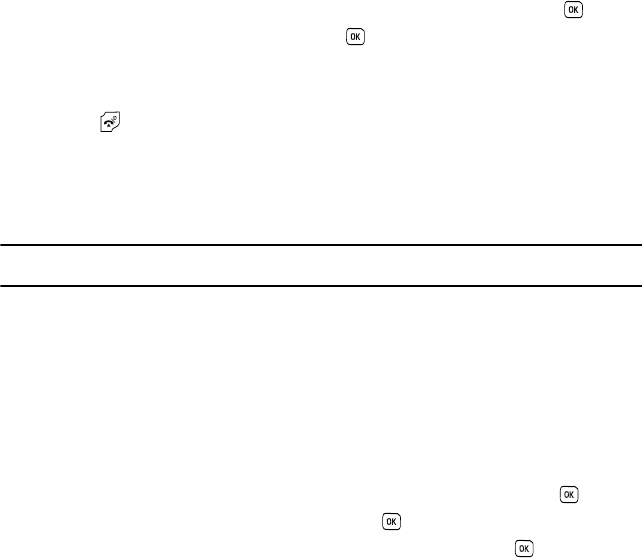
Fun & Apps 98
Viewing the Synchronization log
This feature creates a log of the synchronization activity for viewing.
1. In Idle mode, press
Menu
➔
Settings
➔
Synchronization
and press the
Select
soft key or the key.
2. Highlight
View log
and press the
Select
soft key or the key.
The screen default displays the all sync log information.
3. Press the
Back
soft key when you are finished viewing the log.
4. Press the key to return to Idle mode.
About Sync
This feature launches the t-zones synchronization information display and provides information about how the
synchronization feature works. It also provides a URL for more specific synchronization information.
ᮣ
Press the
More Info
soft key to launch the t-zones synchronization information.
Note:
Your t-zones feature must be activated by T-Mobile for this feature
to work.
Unit Conversion
The conversion menu provides the following conversion categories:
– Currency
– Length
– Weight
– Volume
– Area
– Temperature
To convert a currency, length, weight, volume, area, or temperature, do the following:
1. In Idle mode, press Menu ➔ Fun & Apps ➔ Organizer and press the Select soft key or the key.
2. Select Unit conversion and press the Select soft key or the key.
3. Scroll to the conversion feature you wish to use and press the Select soft key or the key.


















