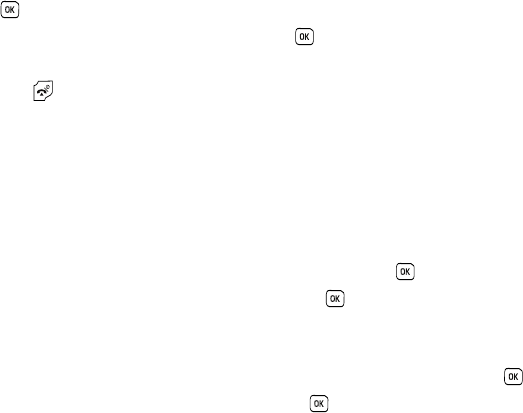
Changing Your Settings 70
Brightness
You can adjust the display brightness to see it better in different lighting conditions.
1. In Idle mode, press Menu ➔ Settings ➔ Display settings ➔ Backlight and press the Select soft key or
the key.
2. Highlight
Brightness
and press the Select soft key or the key.
3. Use the Left or Right Navigation key to select the brightness level and press the
Save
soft key.
4. Press the key to return to Idle mode.
Contrast
You can adjust the display contrast on the Main or Front LCD to see it easier under different lighting conditions.
1. Press the
Up
or
Down
Navigation keys to change your settings.
2. Press the
Save
soft key to save your changes, or the
Back
soft key to cancel.
Phone Settings
You can customize various phone settings.
1. In Idle mode, press Menu ➔ Settings and press the Select soft key or the key.
2. Highlight Phone settings and press the Select soft key or the key.
Time & Date
This menu allows you to change the current time and date displayed.
1. In Idle mode, press Menu ➔ Settings ➔ Phone settings and press the Select soft key or the key.
2. Highlight Time & Date and press the Select soft key or the key.
The following options are available:
•
Time zone updating
: allows you to receive time information from T-Mobile’s network.
– Automatic
: the phone automatically updates the time and date according to the current time zone using the network service.
– Manual only
: you need to manually set the time and date according to the current time zone using the
Set time
menu.
– Prompt first
: the phone asks for a confirmation before the update.
•
Time zone
: allows you to enter the time zone associated with your area (available only if Manual only was selected).
•
Daylight saving time
: allows you to turn the daylight saving feature Off or On (available only if Manual only was selected).


















