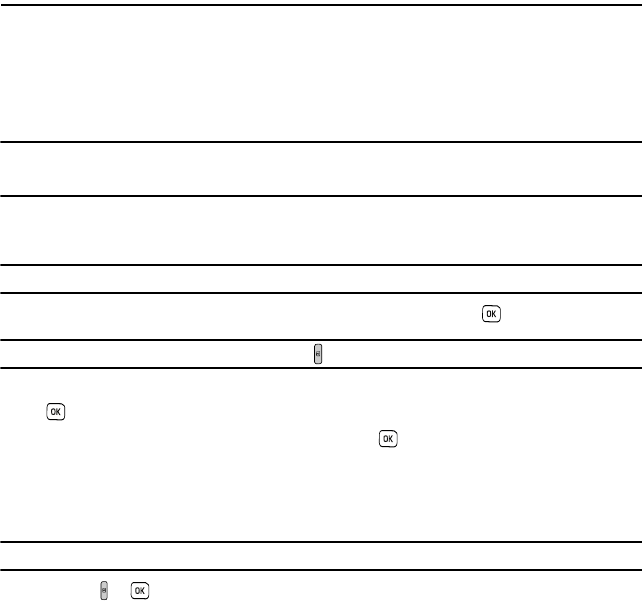
Camera 100
Section 10: Camera
This section explains how to use the camera on your phone. You can take photographs by using the built-in camera
functionality.
Using the Camera
Using the camera module in your phone, you can take photos of people or events while on the move. Additionally,
you can send these photos to other people in a Picture Messaging message or set a wallpaper or caller ID image.
Note:
Do not take photos of people without their permission.
Do not take photos in places where cameras are not allowed.
Do not take photos in places where you may interfere with another person’s privacy.
Take and Send
Your camera produces photos in JPEG format.
Note:
When you take a photo in direct sunlight or in bright conditions, shadows may display on the photo.
1. In Idle mode, press Menu ➔ Fun & Apps and press the Select soft key or the key.
Note:
The camera module can also be accessed by pressing the key on the right side of the phone.
2. Highlight
Camera
and press the
Select
soft key or the
key.
3. Highlight
Take and Send
and press the
Select
soft key or the key.
4. Adjust the image by aiming the camera at the subject.
5. Press the
Menu
soft key to access the camera options. For details, see “Configuring Camera Options” on
page 102.
Note:
You can use the keypad to quickly change the camera options.
6. Press the or key to take the photo. Send to: My Album Online? displays.


















