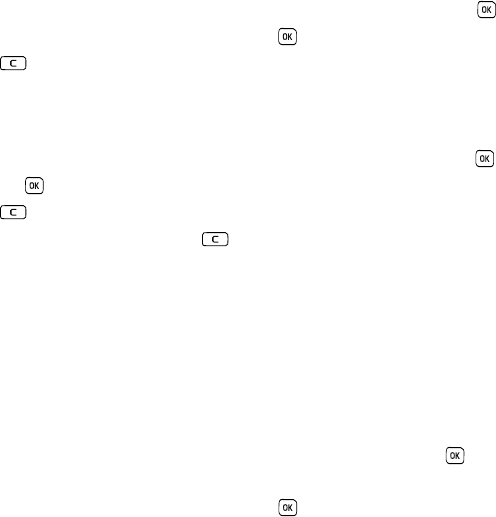
47
Memory Status
You can check how many names and numbers are stored in the Phonebook, within both SIM card and the phone
memory. You can also see the current storage capacity of both memories.
1. In Idle mode, press Menu ➔ Phonebook ➔ Management and press the Select soft key or the key.
2. Select Memory status and press the Select soft key or the key.
3. Press the key or the Back soft key when you are finished.
Own Number
This function is a memory aid, which you can use to edit or remove your own phone number. You can also edit the
default name assigned to your phone number.
1. In Idle mode, press Menu ➔ Phonebook ➔ Own number and press the Select soft key or the key.
2. Press the
Edit
soft key. The cursor displays in the
Name
field.
3. Press the key and type in a new name if desired.
4. Press the
Down
Navigation key then press the key and type in a new number if desired.
5. Press the
Save
soft key when finished.
FDN List
FDN (Fixed Dial Number) mode, if supported by your SIM card, allows you to restrict your outgoing calls to a limited
set of phone numbers.
The FDN List allows you to set up a list of numbers that your phone may dial.
FDN mode must first be enabled in the Security settings. For more information on changing this setting, see “Set
FDN mode” on page 74.
To enable FDN mode, a PIN2 number is required. You can obtain your PIN2 from your service provider.
1. In Idle mode, press Menu ➔ Phonebook ➔ FDN list and press the Select soft key or the key.
2. Enter phone number into the list by:
•
Pressing the
Options
soft key, select
New FDN contact
or press the
key.
•
Enter the PIN2 number obtained from T-Mobile’s customer service center and begin to create your restricted phone list.


















