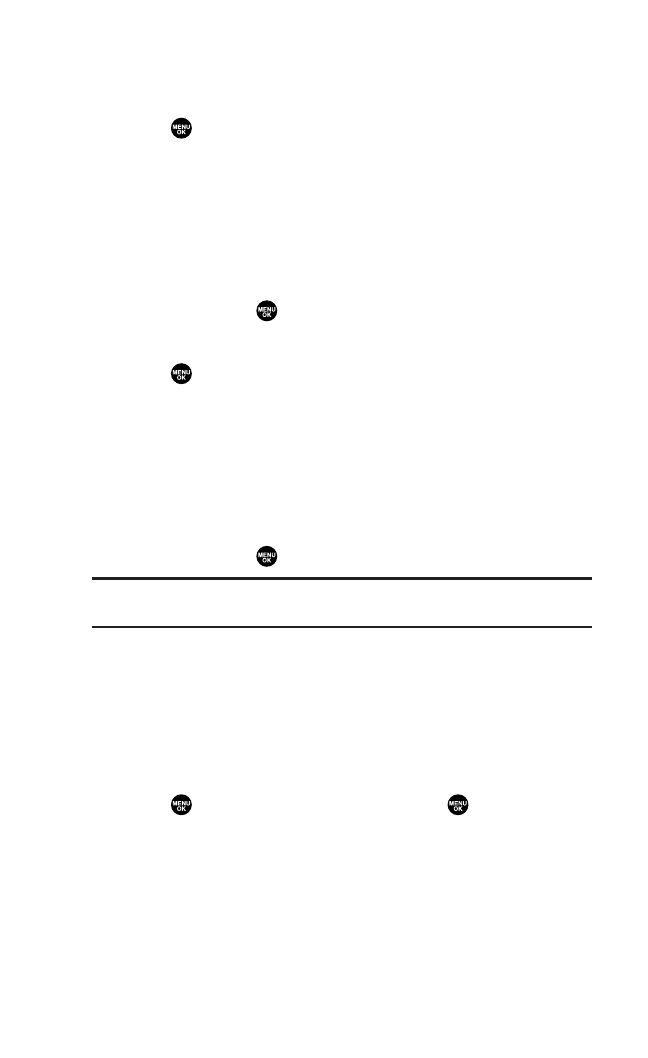
Adjusting the Phone’s Volume Settings
To adjust the ringer/key volume:
1. Press to access the main menu.
2. Select Settings.
3. Select Sounds.
4. Select Ringer/Key Vol.
5. Select the menu you wish to change.
6. Adjust the volume level by using the navigation key (up or
down) and press .
To adjust earpiece or speaker volume:
1. Press to access the main menu.
2. Select Settings.
3. Select Sounds.
4. Select Receiver Vol.
5. Select either Earpiece or Speaker.
6. Adjust the volume level by using the navigation key (up or
down) and press .
Tip: You can adjust the ringer volume in standby mode (or the earpiece
volume during a call) by using the Side Volume key.
To adjust the application volume:
This option allows you to select a volume level for downloaded
data and browser.
1. Follow steps 1-3 above.
2. Select Application Vol.
3. Press , choose a volume level, and press .
30


















