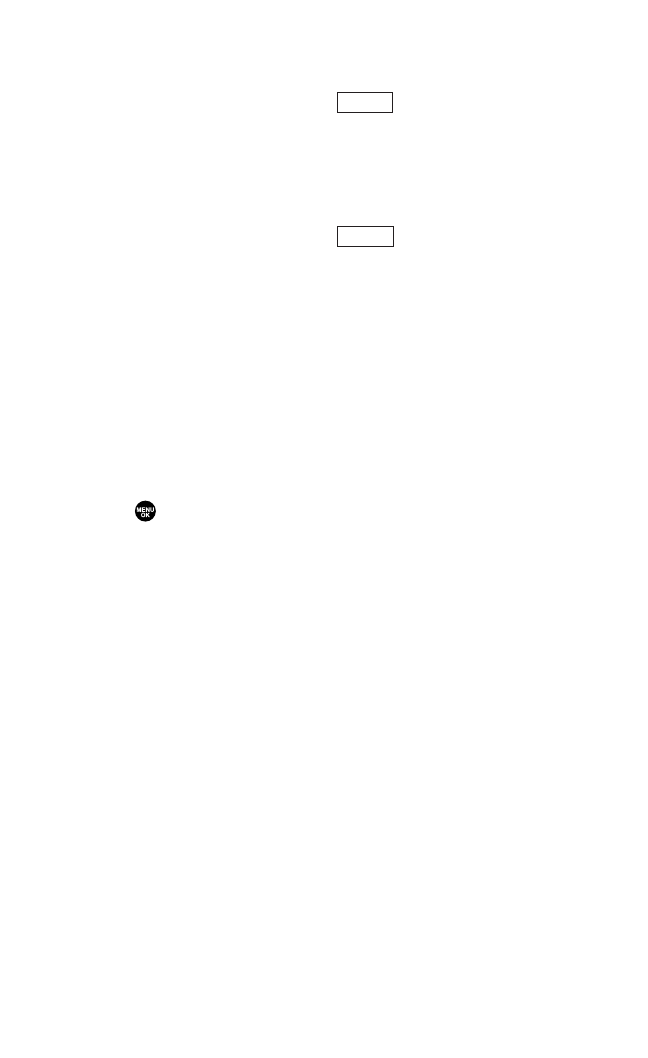
Viewing Used and Free Memory in Your Scheduler
1. From the Calendar display, press (right softkey).
2. Select View Memory.
3. Select Schedule, Call Alarm, or To Do List.
Purging All Events, Call Alarms or To Do List Items
1. From the Event list display, press (right softkey).
2. Select Erase Memory.
3. Select one of the following Option items.
Options:
ᮣ
Erase Old deletes the old events, call alarms, and completed
To Do items.
ᮣ
Erase All deletes all the events, call alarms, and To Do items.
4. Select Yes.
Displaying Phone Information
1. Press to access the main menu.
2. Select Settings.
3. Select Phone Info.
4. Select My Phone#.
Options
Options
77


















