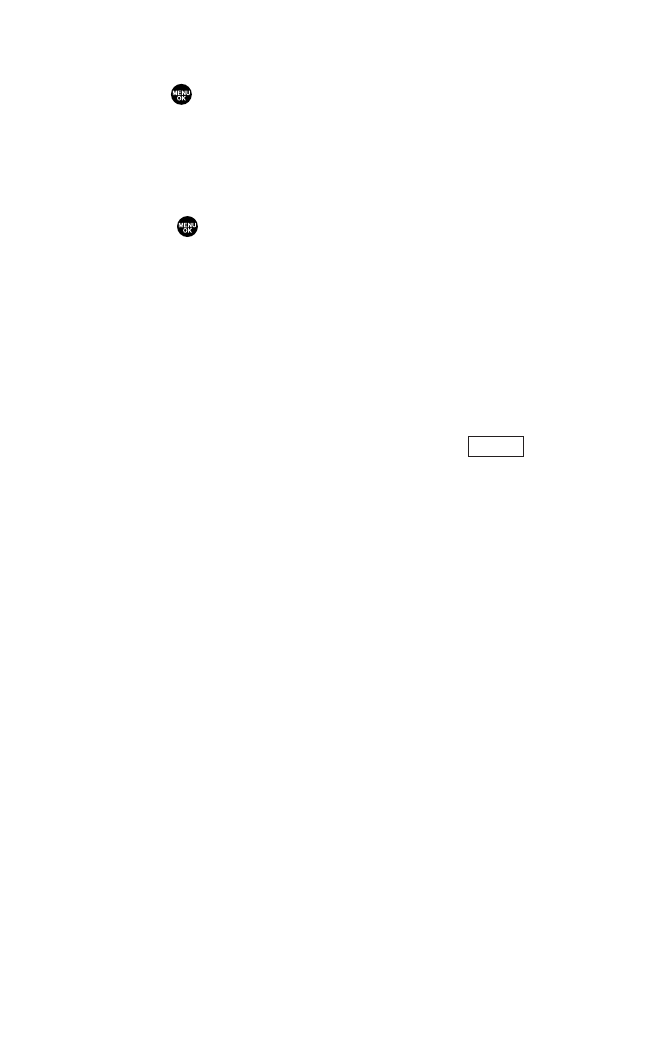
Finding Speed Dial Numbers
1. Press to access the main menu.
2. Select Contacts.
3. Select Speed Dial #s. (The Speed Dial numbers list appears.)
Finding Voice Dial Numbers
1. Select to access the main menu.
2. Select Tools.
3. Select Voice Services.
4. Select Voice Dial.
5. Select Review or Review:Speaker.
Contacts List Entry Options
To access Contacts options, display the entry list,and select an
entry, then highlight a phone number and press (right
softkey).
ᮣ
Edit to edit your desired label.
ᮣ
Call to dial the phone number.
ᮣ
Call:Speaker On to dial the phone number in speakerphone
mode.
ᮣ
Send Message to send a text or picture message. (See page 107
or 125 for details.)
ᮣ
Call Alarm to set a call alarm to the entry (see page 72).
ᮣ
Set Speed Dial to set the Speed Dial to the entry (see page 66).
ᮣ
Set Voice Dial to set a voice dial for the entry (see page 82).
ᮣ
Prepend to alter a phone number by adding numbers to the
beginning of the entry. (See “Prepending a Phone Number
From Call History” on page 61.)
ᮣ
Copy to Personal to copy the phone number to your 10-4
Personal List (if available).
Options
64


















