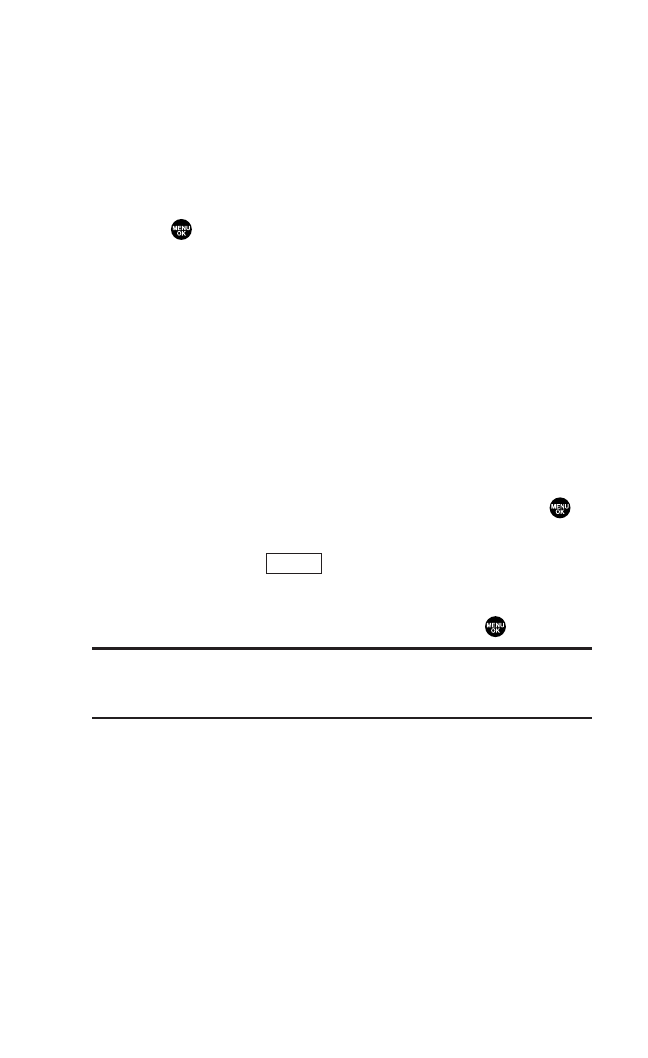
Assigning Speed Dial Numbers
With this feature you can dial Contacts Directory entries with one
key press for locations 2-9. Save your memory locations 2-9 for
speed dialing your most commonly used phone numbers. Speed
Dial numbers must be stored in your Contacts to use this feature.
To set Speed Dial:
1. Press to access the main menu.
2. Select Contacts.
3. Select Speed Dial #s.
4. Select an available speed dial location.
5. Select an entry from the list.
6. Select the phone number you want to set as a speed dial
number.
– or –
1. Press the navigation key right.
2. Scroll to your desired entry in the Contacts list and press .
3. Select the phone number you want to set as a speed dial
number and press (right softkey).
4. Select Set Speed Dial.
5. Select an available speed dial location and press .
Note: When you select an assigned number, you’ll be asked whether you
want to overwrite the assigned number. Select
Yes to overwrite or No to
cancel. To delete the previous speed dial assignment select Reset.
To use Speed Dial:
ᮣ
From standby mode, just press and hold the appropriate key.
Options
66


















