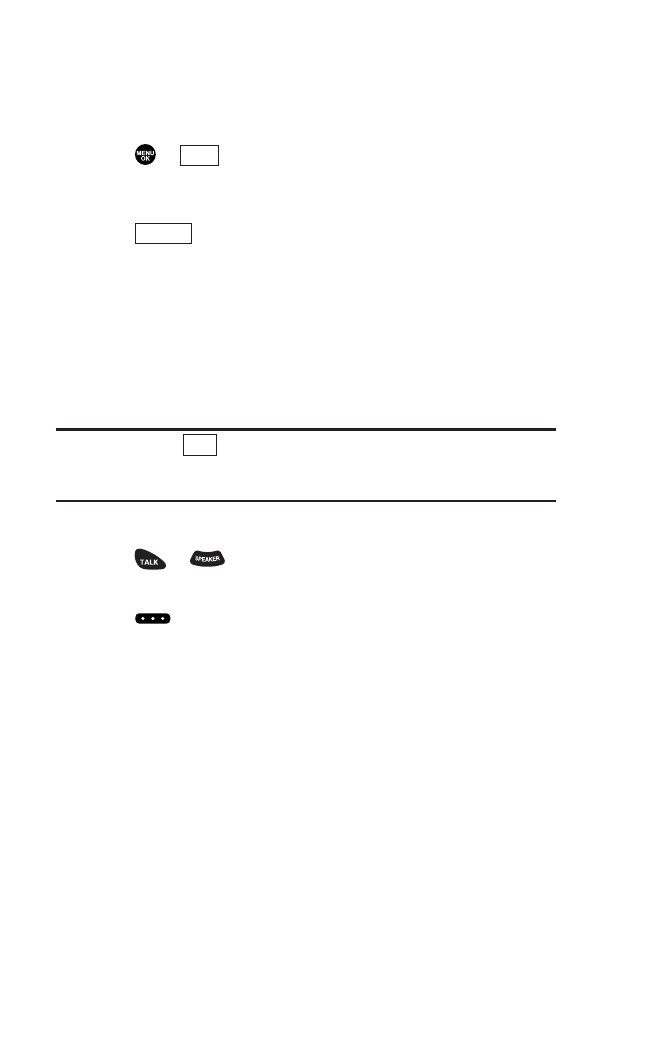
Call Alarm Menu
When you have scheduled a call alarm, your phone alerts you
and displays the name or phone number.
1. Press or (left softkey) to silence the alarm and see the
unchecked event list.
2. Select the unchecked call alarm to see the call alarm details,or
press (right softkey) for following options.
ᮣ
Call to dial the scheduled phone number.
ᮣ
Call:Speaker On to dial the scheduled phone number in
speakerphone mode.
ᮣ
Snooze to repeat the alarm in ten minutes.
ᮣ
Save Phone# to save the scheduled phone number in your
Contacts list. Go to Phone Book appears when the number is
already in your Contacts list.
Note: If you press (left softkey) during step 2 above, you are
prompted to erase the unchecked event. Select
Yes to erase or No to
cancel.
To respond to a call alarm:
ᮣ
Press or to dial the phone number (if applicable).
Other options available include:
ᮣ
Press to make a 10-4 call (if applicable).
ᮣ
Press any key to silence the alarm.
Exit
Options
View
73


















