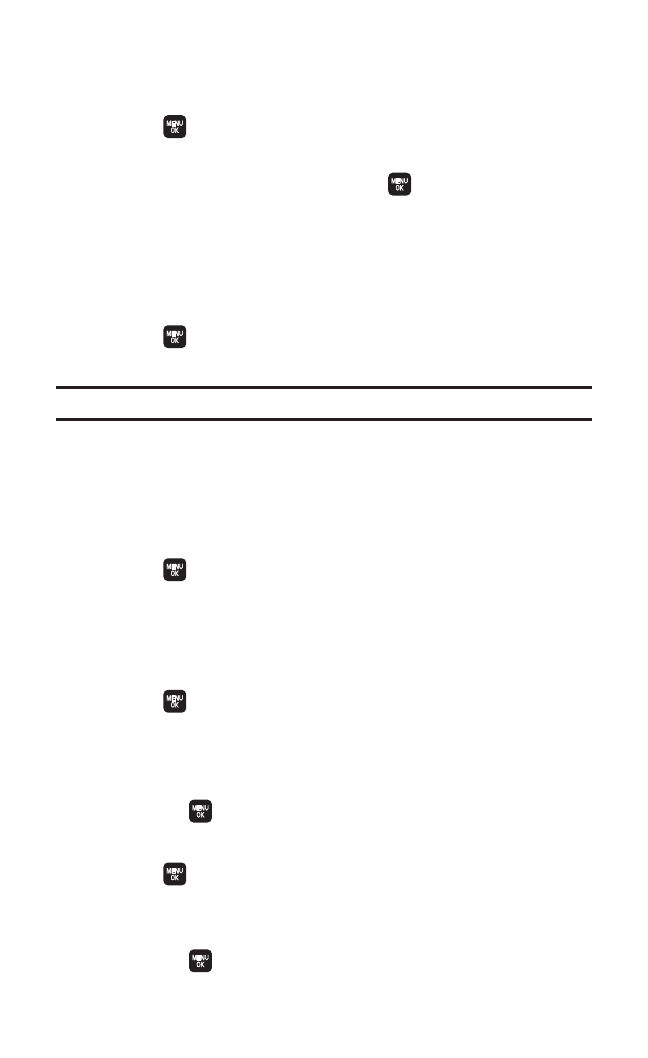
28 2. Your Phone’s Settings
Setting a Start-up/Power-off Tone
To set a Start-up/Power-off tone:
1. Select > Settings> Sounds> Others.
2. Select Start-up Toneor Power-off Tone.
3. Scroll to your desired tone and press .
Using Voice Prompt
This feature allows you to hear voice prompts when using Voice
Memo, etc. (default setting is Off).
To enable or disable voice prompt:
1. Select > Settings> Sounds> Others> Voice Prompt.
2. Select On or Off.
Tip:When ringer volume is set to “Silence All,” voice prompts cannot be heard.
Setting Up Key Press Echo
With this feature, you can hear a voice say the numbers when you
press the keypad.
To turn Key Press Echo on or off:
1. Select > Settings> Sounds> Others> Key Press Echo.
2. Select On or Off.
Adjusting the Phone’s Volume Settings
To adjust your phone's volume settings:
1. Select > Settings> Sounds> Ringer/Key Vol.
2. Select Ringer Volume,Calendar/Alarm,Start-up/Pw-off,or
Key Beep.
3. Adjust a volume level by pressing the navigation key up or down
and press .
To adjust the earpiece or speaker volume:
1. Select > Settings> Sounds> Receiver Vol.
2. Select either Earpiece or Speaker.
3. Adjust a volume level by pressing the navigation key up or down
and press .


















