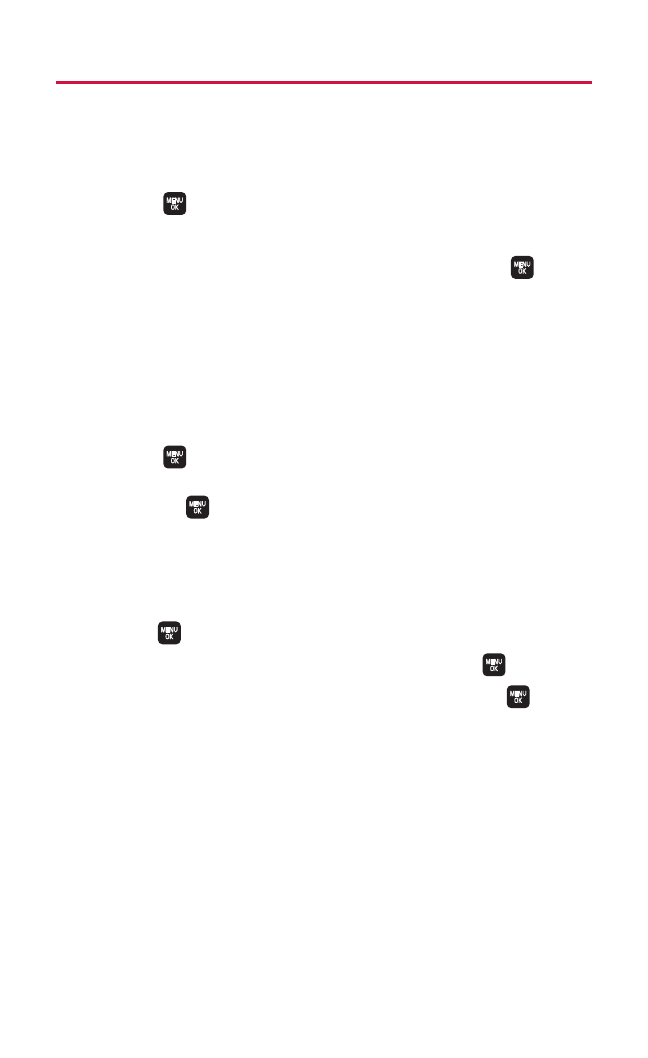
678. Personal Organiser
Using the To Do List
Adding To Do List Items
Your phone can store and manage up to 20 To Do List items.
To add an item to your To Do List:
1. Select > Tools > Calendar> Options(right softkey).
2. Select To Do List> Options (right softkey) > Add Item.
3. Enter the description (up to 14 characters) and press .
4. Select Priority to edit the item’s priority. You can select from
Normal,Urgent, or Done.
5. Press Save (left softkey).
Viewing the To Do List
To view your To Do List:
ᮣ
Select > Tools > Calendar> Options(right softkey) > To Do List.
Ⅲ
To see the details of each To Do List item, select an item and
press .
Editing To Do List Items
To edit a To Do List item:
1. From the To Do List display, select the item you want to edit and
press .
2. Select the information you want to edit and press .
3. Edit the description or change the priority and press .
4. Press Save (left softkey).


















