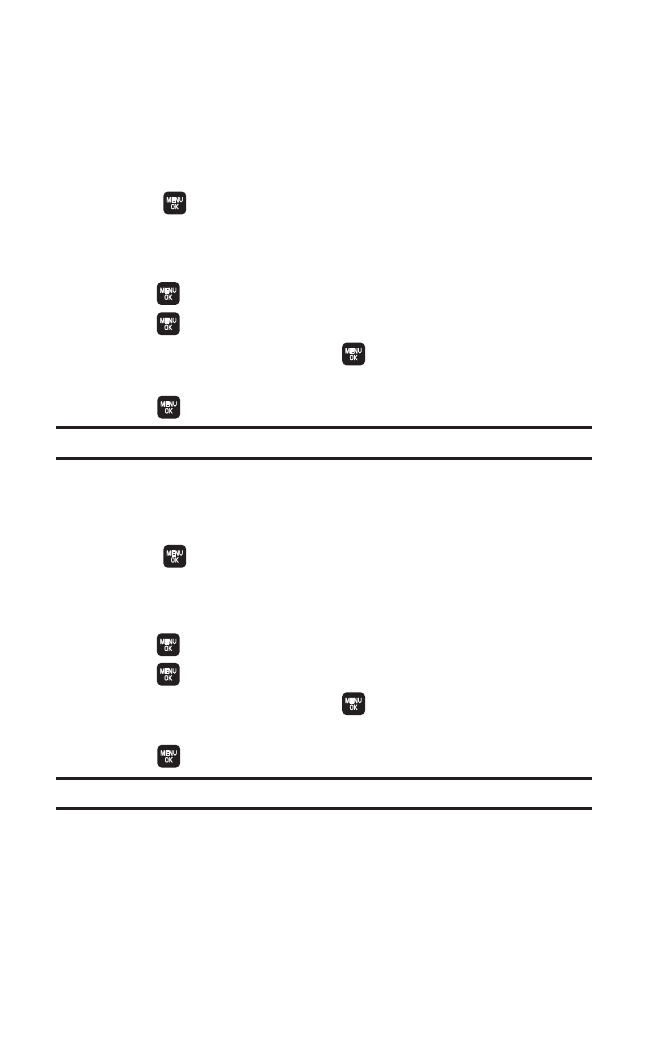
81
Recording Your Name for a Pre-Recorded Announcement
You can use a pre-recorded announcement with or without your
name. If you record your name, your phone uses your name to
announce that you are not available to answer the call.
To record your name:
1. Select > Tools > Voice Services > Screen Call> Announcement.
2. Select Pre-Recordedand press Edit (right softkey).
3. Select Record Name.
4. Press to start the first recording.
5. Press to stop recording.
6. After the first recording, press again to start the second
recording.
7. Press to stop recording.
Tip:Recording terminates automatically in 12 seconds.
Recording a Customised Announcement
To record an announcement:
1. Select > Tools > Voice Services > Screen Call> Announcement.
2. Select Custom and press Edit (right softkey).
3. Select Record.
4. Press to start the first recording.
5. Press to stop recording.
6. After the first recording, press again to start the second
recording.
7. Press to stop recording.
Tip:Recording terminates automatically in 12 seconds.
9. Voice Services


















