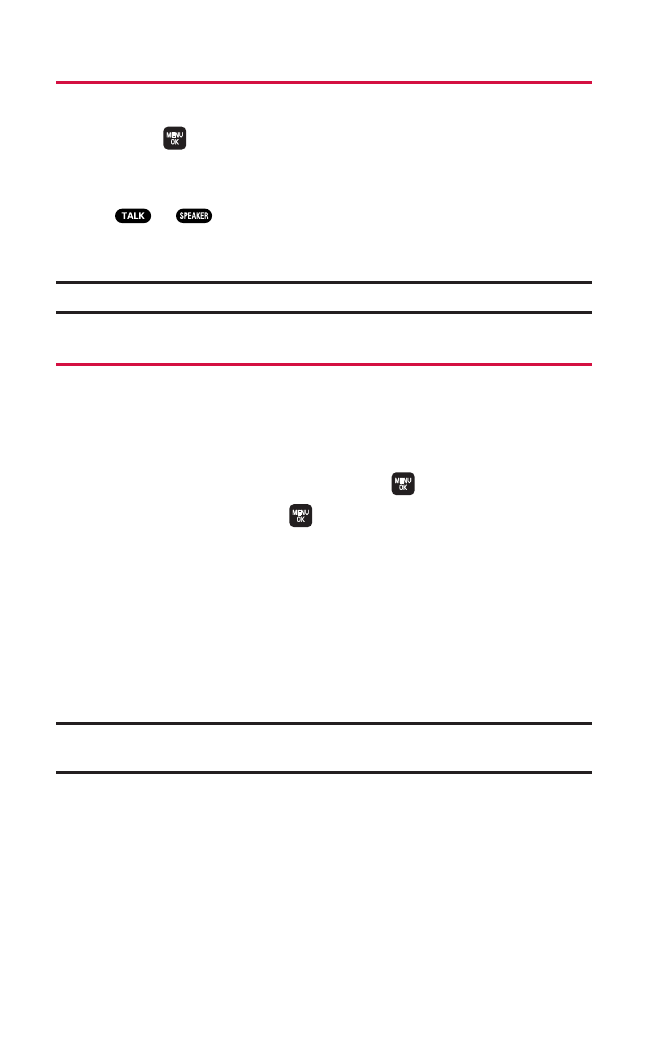
54
Making a Call From Call History
To place a call from Call History:
1. Select > Call History, and then select Outgoing,Incoming,
Missed,or Recent Calls.
2. Use your navigation key to select a Call History entry and press
or .
- or -
Press Options (right softkey) > Call orCall:Speaker On.
Note:You cannot make calls from Call History to entries identified as Private.
Saving a Phone Number From Call History
To save a phone number from Call History:
1. Scroll to the call history entry you want to save.
2. Press Options (right softkey) > Save Phone#.
3. Select an appropriate label and press .
4. Enter a name and press . Once you have stored an entry in
the Contacts list, you are prompted to select the following entry
mode:
Ⅲ
New Nameto enter a name directly.
Ⅲ
From Ph. Bookto select a name from the Contacts list.
5. Press Save (left softkey).
After you have saved the number, the new Contacts entry is
displayed. (See “Contacts Entry Options” on page 58.)
Note:You cannot save phone numbers already in your Contacts or from calls
identified as Private.
6. Managing Call History


















