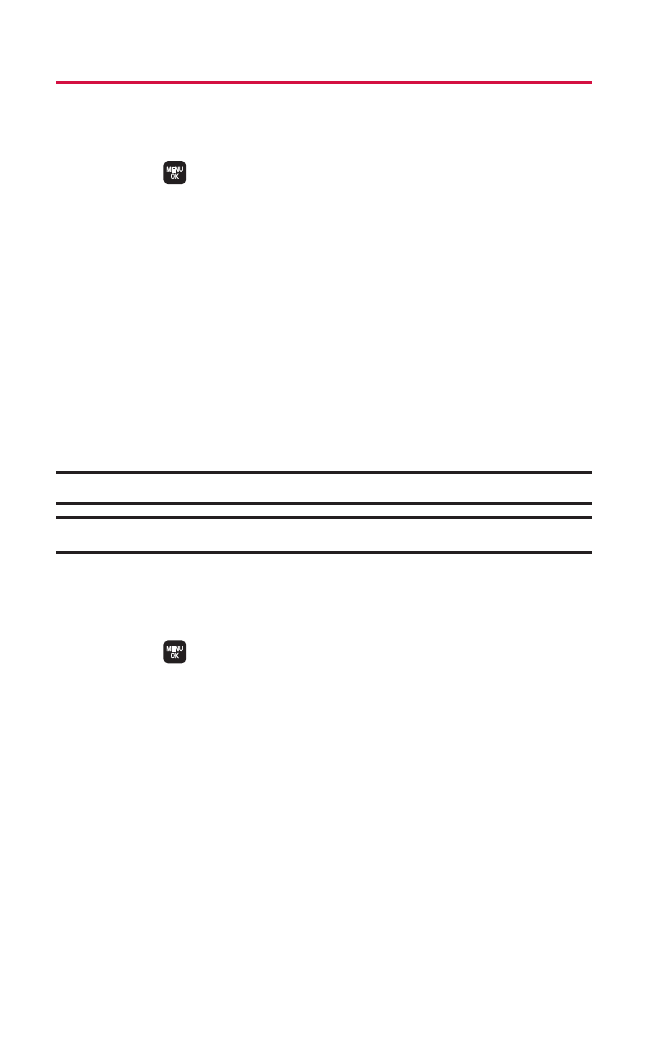
70 8. Personal Organiser
Using Your Phone’s Tools
Using the Countdown Timer
To use the countdown timer:
1. Select > Tools > Countdown.
2. Select a number and the following items.
Ⅲ
Description to enter a description of the countdown (up to
14 characters).
Ⅲ
Time to enter the countdown time.
Ⅲ
Alarm to set the countdown alarm on or off.
3. Press Save (left softkey) to save the countdown settings.
4. Press Settings (right softkey), and then use your keypad or
navigation key to set the Ringer Length, Snooze Interval,or
Snooze Times.
5. Press Done (left softkey).
Tip:Press On/Off(left softkey) to toggle the countdown alarm on and off.
Tip:This feature is not available while your phone is turned off.
Using the Stop Watch
To start the stop watch:
ᮣ
Select > Tools >Stop Watch.
Ⅲ
Press Start (left softkey) to start the stop watch operation.
Ⅲ
Press Stop (left softkey) to stop the stop watch operation.
Ⅲ
Press Resume (left softkey) to start the stop watch operation
again.
To record a lap time while the stop watch is running:
Ⅲ
Press Lap (right softkey) to record time of the first lap.
Ⅲ
Press Lap (right softkey) again to record the next lap. (You
may continue this until lap 5. The oldest record will be
replaced by a new one after that.)


















