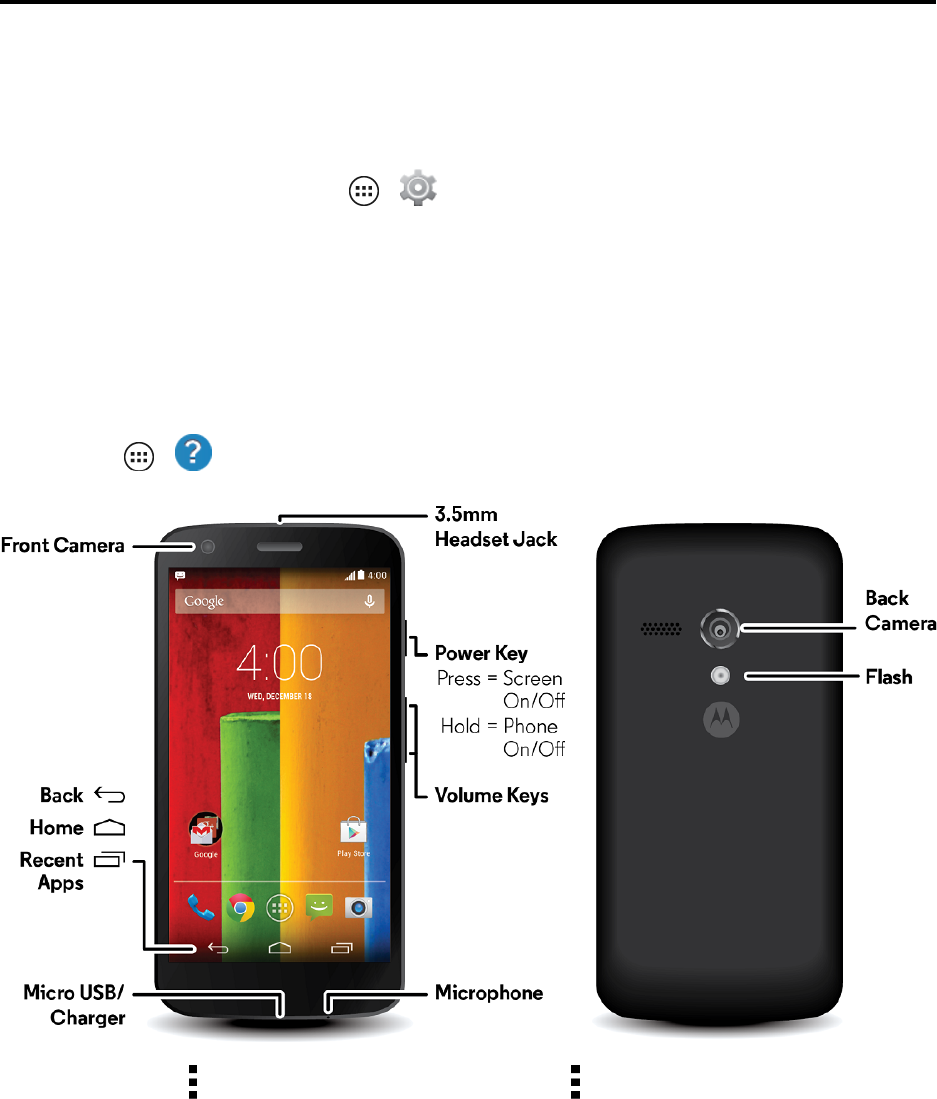
Phone Basics 8
Phone Basics
Yourphoneispackedwithfeaturesthatsimplifyyourlifeandexpandyourabilitytostayconnectedto
thepeopleandinformationthatareimportanttoyou.Thefollowingtopicswillintroducethebasic
functionsandfeaturesofyourphone.
Tip:Phone Software Upgrades –Updatestoyourphone’ssoftwaremaybecomeavailablefrom
timetotime.Updatesarepushedtoyourphoneover-the-air.Youcanalsousethemenutocheckfor
anddownloadupdates.TouchApps > Settings >System Update >Update Motorola
software tosearchforanddownloadavailableupdates.
Your Phone’s Layout
Theillustrationsanddescriptionsbelowoutlineyourphone’sbasiclayout.
Tip:Findanswerstoyourquestionsaboutyournewphonerightonyourphone.
TouchApps > Help.
Tip:Themenuicon willsometimesbeshown.TouchMenu toshowoptionsorsettings.


















