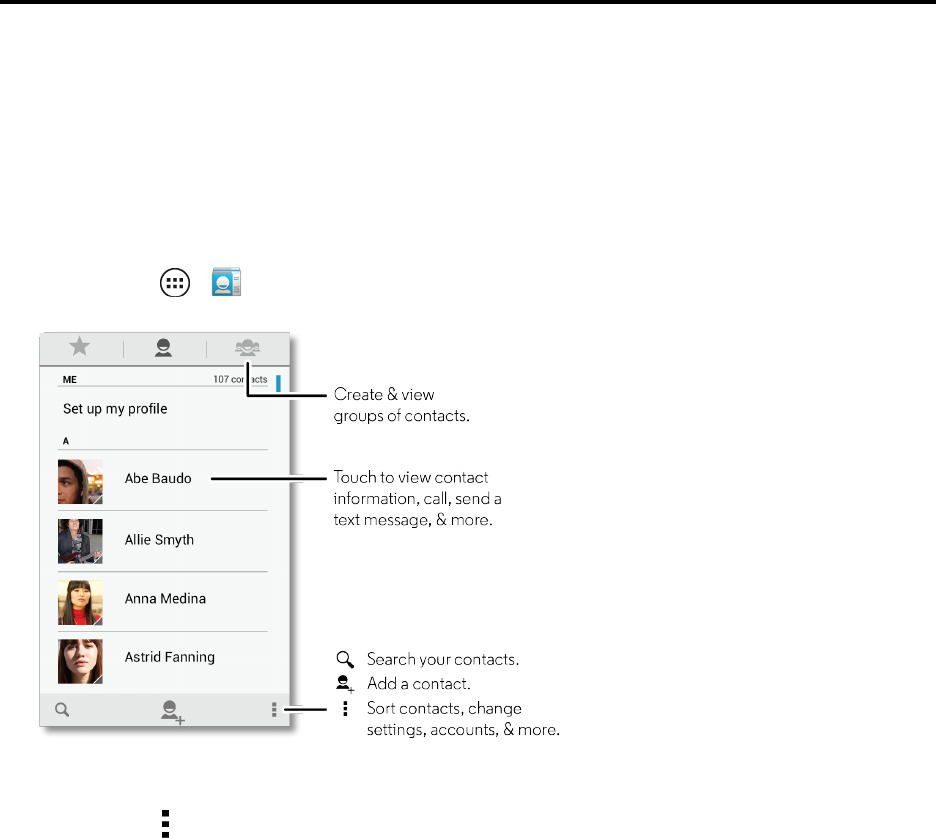
Contacts 34
Contacts
Yourphone'sContactsapplication,called"People,"letsyoustoreandmanagecontactsfroma
varietyofsources,includingcontactsyouenterandsavedirectlyinyourphoneaswellascontacts
synchronizedwithyourGoogle™Account.
Access Contacts
Thereareafewwaystofindacontact.
n
TouchApps > People.
Tip: Tosearchthelist,begintypinganame.
n
TouchMenu toshowoptions:
l Contacts to display:Filterandsortyourcontactlist.
l Import/Export:Importorexportcontactsfromamemorycard.
l Accounts:TouchAuto-sync app datatokeepthecontactinformationinyourappsupto
dateortouchtheindividualaccountstosynchronizethem.
l Settings:Changethewayyourcontactsnamesarelistedorhowyourcontactlistissorted.


















