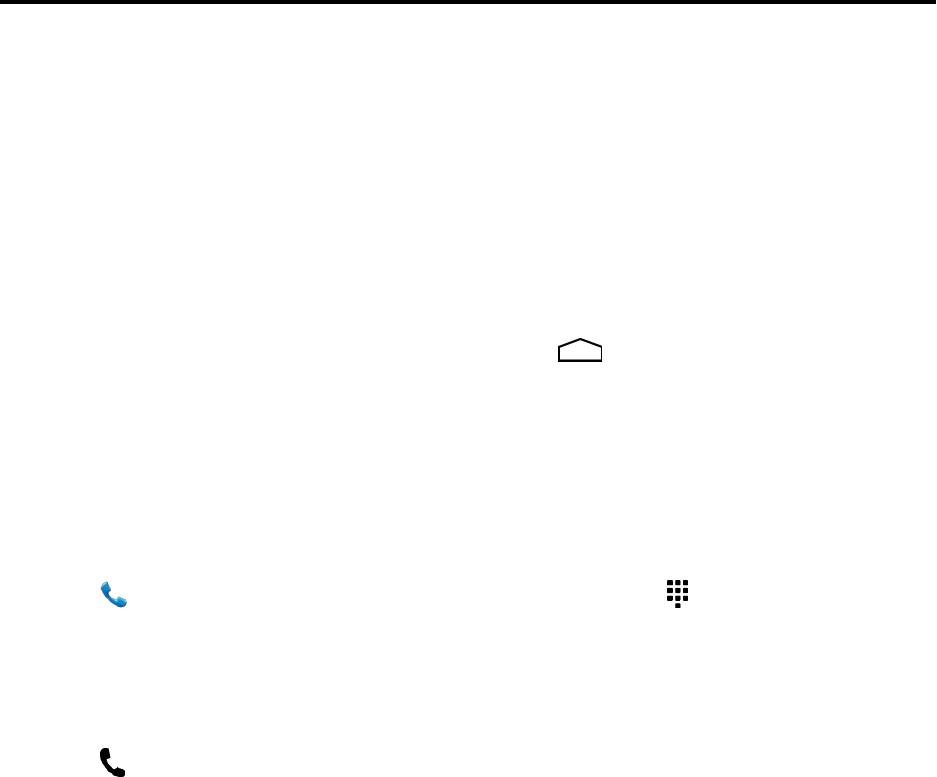
Phone Calls 23
Phone Calls
WiththeNationwideSprintNetworkandyourphone’scallingfeatures,youcanenjoyclearphone
callsacrossthecountry.
Note:Duringacall,yourtouchscreengoesdarktoavoidaccidentaltouches.Towakeitup,moveit
awayfromyourfaceorpressthePowerkey.
Make Phone Calls
Thereareseveralconvenientwaystoplacecallsfromyourphone.Youcancallusingthedialpad,
fromtheHistorylist,orfromthecontactlist.
Tip:Youcanmulti-taskwhileyou’reonacall.TouchHome tohidethecalldisplayandlookup
aphonenumber,address,oropenotherapps.Toreopenthecalldisplay,flickdownthestatusbar
andtouchOngoing call.
Call Using the Phone Dialer
Themost“traditional”waytoplaceacallisbyusingthephone’sdialerscreen.
1.
Touch toopenthephoneapp.Ifyoudon'tseethedialpad,touch todisplayit.
2. Touchthenumberkeysonthedialpadtoenterthephonenumber.
l Asyouenterdigits,yourphonesearchesforcontactsthatmatch.Ifyouseethenumberyou
wanttodial,touchittoplacethecall.
3.
Touch tocallthenumber.


















