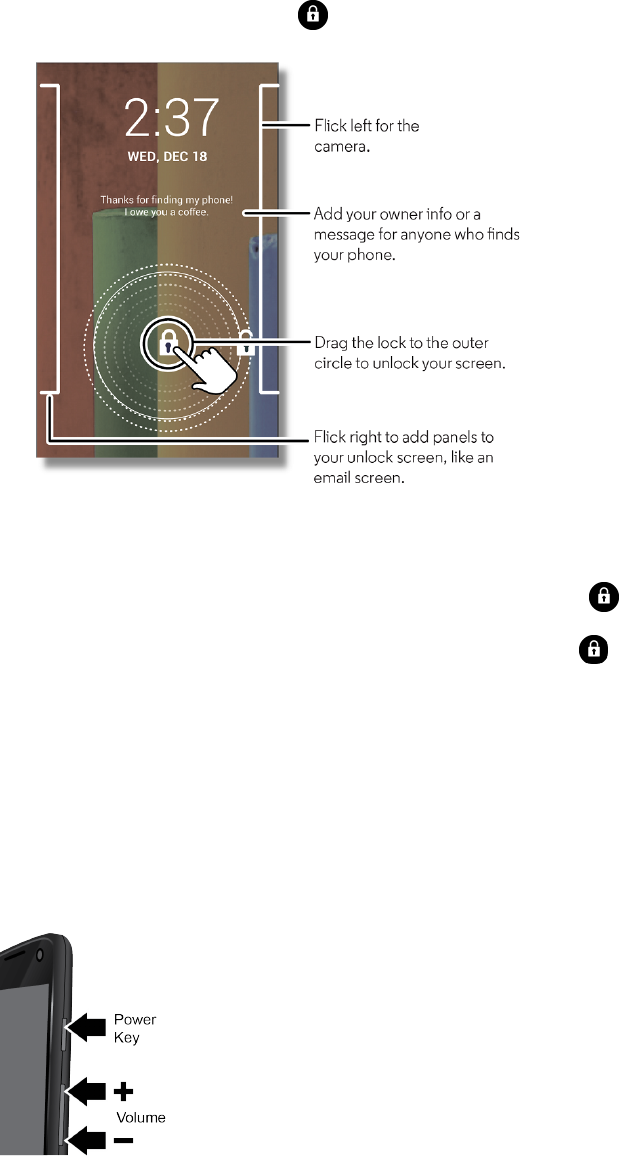
Phone Basics 11
2.
Tounlockthescreen,touch andflicktotheoutercirclethatappears.
l Ifyouhavesetupascreenlock,youwillbepromptedtodrawthepatternorenterthe
passwordorPIN.SeeSetUpScreenLock.
l
Toansweranincomingcallwithalockedscreen,touch andflicktotheright.
l
Toignoreanincomingcallwithalockedscreen,touch andflicktotheleft.
Note:Duringacall,yourscreenmightstaydarkifthesensorjustabovethetopofthescreenis
covered.Don'tusecoversorscreenprotectors(evenclearones)thatcoverthissensor.
Adjust the Sound Volume
Yourvolumekeyscontrolthesoundforthecurrentfeatureyouhaveopenonyourphone.
n Ringer volume:Pressthekeysinthehomescreen,orpressthemwhenyourphoneisringing
tosilenceit.
n Earpiece volume:Pressthekeysduringacall.


















