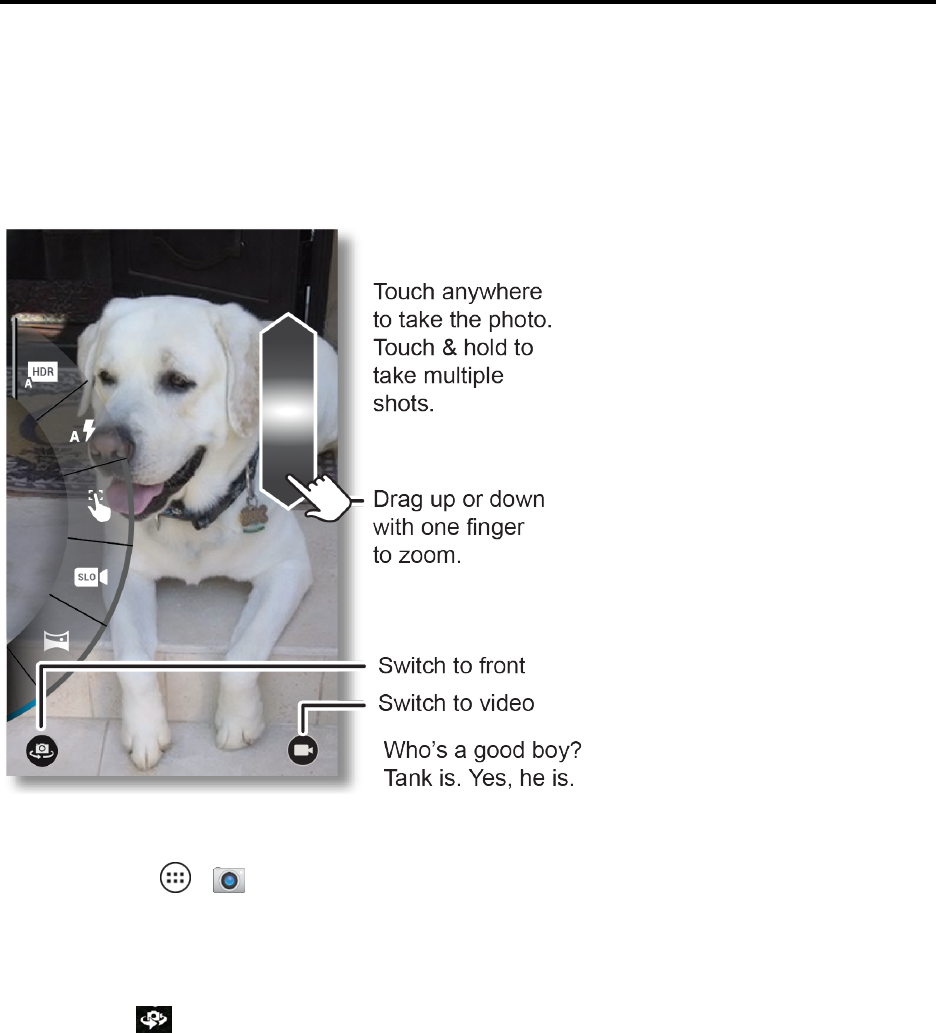
Camera and Video 66
Camera and Video
Useyourphone’scameraandvideocameratotakeandsharepicturesandvideos.
Take Photos
Takesuperclearphotosandsharethem.
Totakeaphoto:
1.
TouchApps > Camera.
l Tozoomthephoto,dragupordownwithonefinger.
l Forawidescreenview,turnthephonesideways.
l
Touch toswitchthecameratothefronttotakeapictureofyourself.
2. Totakeasinglephoto,touchanywhereonthescreen.
–or–
Foraquickburstofmultishotphotos,touchandholdthescreen.


















