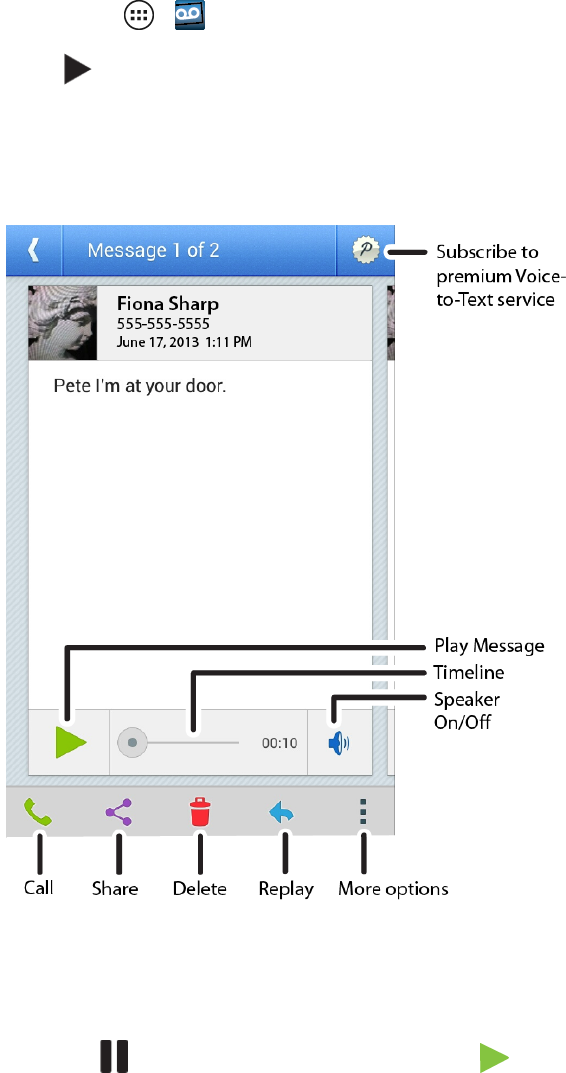
Phone Calls 29
Tolistentoonemessage:
1.
TouchApps > Voicemailtoopenthelistofcallsinthevoicemailinbox.
2.
Touch Playinamessagepictureboxtohearthemessage.
–or–
Touchamessagetoopenit,playit,readit,andrespondtoit.
Featuresavailablewhilereviewingmessagesinclude:
n Timeline:Providesavisualtimedetailforthecurrentmessage.Touchanddragthebartomove
todifferentpointsinthemessage.
l
Touch Pausetopausetheplayback.Touch Playtoresume.
n Speaker Off/On:Turnthespeakerphoneonoroffduringplayback.Ifthespeakerphonefeature
wasenabledwithinyourVoicemailsettingsmenu,thespeakerphonewillalwaysbe
automaticallyenabledduringvoicemailplayback.


















