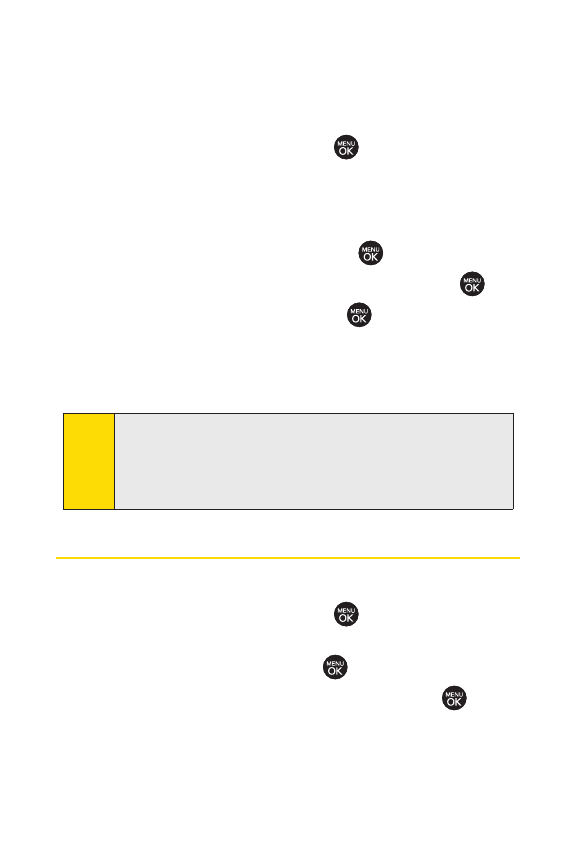
84 Section 2F: Using Contacts
To assign a speed dial number to an existing phone number:
1. Display a Contacts entry. (See “Finding Contacts Entries”
on page 79.)
2. Scroll to <EditEntry> and press .
3. Highlight the phone number for which you wish to
assign a speed dial number, and press
Options(right
softkey).
4. HighlightSet Speed Dial and press .
5. Select an available speed dial location and press .
6. Scroll to Set Speed Dial and press . (A confirmation
will be displayed.)
7. Press Save(leftsoftkey) to save the new speed dial
number.
Editing a Contacts Entry
1. Display a Contacts entry.
2. Scroll to <EditEntry> and press .
3. Highlightthe part of the entry you wish to edit (Name,
Group,Ringer,etc.) and press .
4. Add or edit the desired information and press .
5. Press Save(leftsoftkey) to save your changes.
Note
If you attempt to assign an already in-use speed dial location
to a new phone number, a message will appear asking if you
wish to replace the existing speed dial assignment. Press Ye s
to assign the location to the new phone number and delete
the previous speed dial assignment.


















