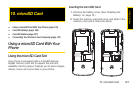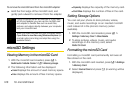microSD Card
10. microSD Card 127
3. If you are sure you wish to remove all the files from
your microSD card, press
Yes (left softkey).
microSD Folders
Displaying Your microSD Folders
All the files stored in the appropriate folders on the
microSD card are accessible through the Media
Center.
1. With the microSD card inserted, press / >
Multimedia > Media Center.
2. Press the navigation key left or right to display a
Card folder (
All, Pictures, Audio, or Video) and
press r.
3. To view or play a file, select it and press r or the
appropriate softkey.
Connecting Your Phone to Your
Computer
Before using your phone’s mass storage capabilities,
you need to prepare your phone’s data services to
synchronize with your desktop or laptop computer.
Once the phone is connected to the computer, you can
transfer your data to or from the microSD card.
1. With the microSD card inserted, press / >
Settings > Connections > USB.
2. Highlight Memory Card Access and press r.
WARNING
The formatting procedure erases all the data
on the microSD card, after which the files
CANNOT be retrieved. To prevent the loss of
important data, please check the contents
before you format the card.
Note
The Media Center only recognizes compatible files
stored in the card’s AUDIO, VIDEO, and IMAGE
folders.
Note
To allow applications to access you phone,
press / > Settings > Connections > USB >
Application
Access.