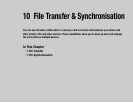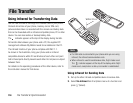114
Convenient Functions
Sending a Voice Message
1. After Step 4 of Recording Sound (page 113), record a voice
message.
2. Press @ to stop recording.
The voice message is saved.
3. Press J (Yes) when a confirmation screen appears.
The Create MMS Message screen with the voice message
attached appears.
For details on the following procedure, see Creating & Sending
an MMS Message (page 79).
If a call is received during recording, the call takes priority and
recording stops. All recording data is saved automatically. To
prohibit the reception of calls, set Flight mode (page 105).
You can also display the Voice Memo screen if you press and hold
jJ ( ) in standby mode.
The default storage place for recording data is your phone. To
switch the storage place to the memory card, select Save sound
to after Step 3 and then select Memory Card.
Note
Tip
A voice message cannot be attached to an MMS message due to
file size restriction or if the recording time exceeds three minutes.
Note