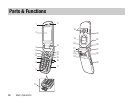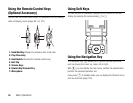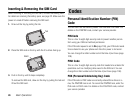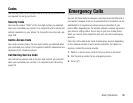Basic Operations
15
1: Earpiece
2: Main Display
3: Navigation Key E: Moves the cursor up, down, left or right.
Press A to access shortcuts (page 103).
Centre Key @: Confirms selections and performs selected
operations. Displays the main menu.
4: Left Soft Key: Performs the operation indicated at the left
bottom of the main display. Displays the Message menu.
5: Video Calling/Media Player Key: Used for making a video call.
Displays the Media Player menu.
6: Camera/Video Key: Activates the camera/video camera.
7: Send Key: Makes and answers calls.
8: Keypad: Allows you to enter phone numbers, characters (page
35), etc. Press and hold # to switch the phone profile to Silent
(page 101). Press and hold 1 to listen to your voicemail (page
31).
9: Microphone
10: Cable and Phone Charging Terminal
11: Sub Camera: Used for video calls, etc.
12: Right Soft Key: Performs the operation indicated at the right
bottom of the main display. Allows you to access a browser.
13: Infrared Port
14: AP Key: Displays the Multi Task screen (page 115).
15: End/Power Key: Turns on/off the power. Ends calls/operations
and takes you back to standby mode.
16: Side Keys (P and Q): Allow you to adjust the volume, zoom, etc.
Press and hold P to use the shortcut for either switching the
phone profile or turning on the mobile light (page 104).
17: Camera/Hold Key: Activates the camera/video camera and acts
as a shutter button. Press and hold R to set/cancel the key guard
while your phone is closed (page 109).
18:Stereo Speakers
19:External Display: Notifies of incoming calls, messages, etc.
while your phone is closed.
20: External Light: Flashes for incoming calls, messages, etc.
21:Antenna (Built-in)
22:Close-up Switch: Allows you to use macro mode for camera/
video camera.
23: Main Camera: Used for taking pictures and recording videos.
24:Camera/Video Indicator
25: Charging Indicator
26: Hand Strap Hole
27: Mobile Light
28:Memory Card Slot
29: Earphone Microphone Jack
30: Music Player Keys: Allow you to play, pause, rewind and
forward music while your phone is closed.