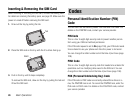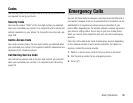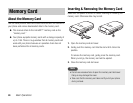Basic Operations
27
◆ Camera: Allows you to take pictures and record videos
(page 67).
◆ Gallery: Allows you to check the pictures you took, videos
you recorded and other data stored in data folders (page 93).
◆ Media Player: Allows you to play music and video files, as
well as stream playback (page 50).
◆ Call Manager: Allows you to access and update the
Contacts list (page 39).
◆ Settings: Allows you to modify and confirm the settings of
your phone (page 99).
1. Confirm that the power is on.
Confirm that the signal level is sufficient.
2. In standby mode, enter a phone number.
If you enter the wrong number, each press of K (Clear) deletes
the digit on the far right.
To enter , P or , press and hold *.
You can also make a call from the Contacts list (page 44) or the
call log (page 31).
3. Press N.
4. Press O to end the call.
Making a Call
You cannot make calls (except emergency calls) if the total cost
reaches the specified maximum call limit when the cost limit
(page 30) is set to On. To make a new call, set the cost limit to
Off.
When the cost limit (page 30) is set to On, a call will be
disconnected if the total cost reaches the specified maximum call
limit during the call.
Note