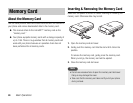Basic Operations
31
For details on services, contact your service provider.
Voicemail Service
If you are unable to answer a call because, for instance, your phone is
out of range or a call is in progress, the caller can leave a message
(voicemail) at the Voicemail Centre. The indicator appears on the
display when you have a new message.
1. In standby mode, press @.
The main menu appears.
2. Settings Call Settings Voicemail
◆ Call Voicemail: Allows you to listen to voicemail at the
Voicemail Centre. Alternatively, you can press and hold 1 in
standby mode to listen to voicemail.
◆ Voicemail Settings: Allows you to set the following settings.
Registration: Allows you to set the condition for diverting
calls to the Voicemail Centre.
Voicemail Centre: Allows you to change the number for
diverting calls to the Voicemail Centre and the number for
accessing the Voicemail Centre to listen to voicemail.
Status: Allows you to view the current settings.
Deactivate: Allows you to stop the voicemail service.
Some items may be unavailable depending on the SIM card
inserted.
You can perform the following operations if you press jJ
(Options) while viewing dialled numbers, missed calls or received
calls.
View: Displays the details.
Voice Call: Makes a voice call.
Video Call: Makes a video call (page 62).
Send Message: Allows you to create an SMS/MMS message
(pages 79, 81).
Save to Contacts: Saves the phone number to the Contacts
list (page 40).
To Rejection List: Saves the phone number to the Rejection
list (page 108).
Delete: Deletes the entry.
Note
Tip
Optional Services