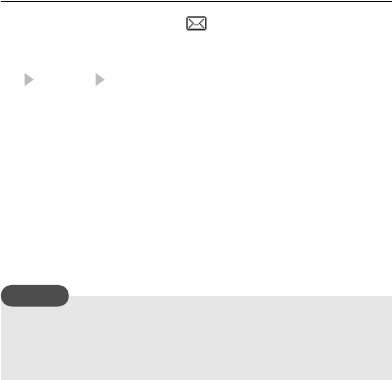
Message
85
each of the settings, you can select Immediate, Deferred
or Always Ask.
Auto-extract File: Allows you to set whether to
automatically display/play picture and sound files attached
to messages.
Reply for Delivery: Allows you to set whether to reply to
requests for delivery confirmation.
Anonymous Msg.: Allows you to set whether to receive
anonymous messages.
◆ Sending Settings
Sender Visibility: Allows you to set whether to notify
recipients of your address.
Delivery Report: Allows you to receive delivery reports to
confirm whether sent messages were delivered to
recipients.
Delivery Time: Allows you to specify a time up to seven
days in the future for delivering messages from the service
centre to recipients.
Read Report: Allows you to receive read reports to confirm
whether sent messages were read by recipients.
Expiry Time: Allows you to set the length of time a sent
message is stored on the mail server.
MMS Priority: Allows you to set the message priority level
to High, Normal or Low.
Creation Mode: If Free is set, attachment restrictions for
file types are cancelled.
SMS Settings
1. In standby mode, press J ( ).
The Message menu appears.
2. Settings SMS Settings
◆ Delivery Report: Allows you to receive delivery reports to
confirm whether sent messages were delivered to recipients.
◆ Expiry Time: Allows you to set an expiry time for messages.
◆ Message Centre: Allows you to edit the centre number for
SMS. The centre number is saved to the SIM card.
◆ SMS Type: Allows you to set the SMS type for outgoing
messages to Text, Email, Fax Group 3, Fax Group 4 or
Pager.
Do not change the centre number for the Message Centre unless
your service provider informs you that it has been changed.
Otherwise, you will no longer be able to use the service.
Note


















