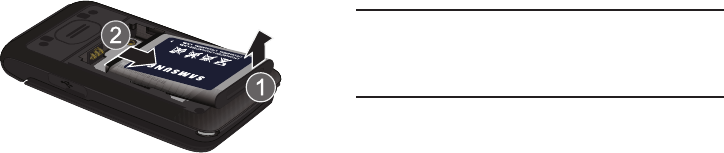
9
Removing the Battery
1.
Remove the battery cover. See
“Removing the Battery Cover” on
page 7.
2.
Lift the battery from the bottom
end (1), pulling it up and out of the
phone (2).
3.
Replace the battery cover. See
“Replacing the Battery Cover” on
page 8.
Charging the Battery
Use only Samsung-approved charging
devices and accessories with your
Samsung phone. Samsung accessories
are designed to maximize battery life.
Using other accessories may invalidate
your warranty and may cause damage.
Note:
You can use the phone while
charging, but the battery will
charge faster if the phone is off.
Model:SCH-U320
Date :2009 -11-16 Phase:
MEID:A00000177FB58F
MEID (Dec):268435458308369551
u320.book Page 9 Friday, April 9, 2010 4:44 PM


















