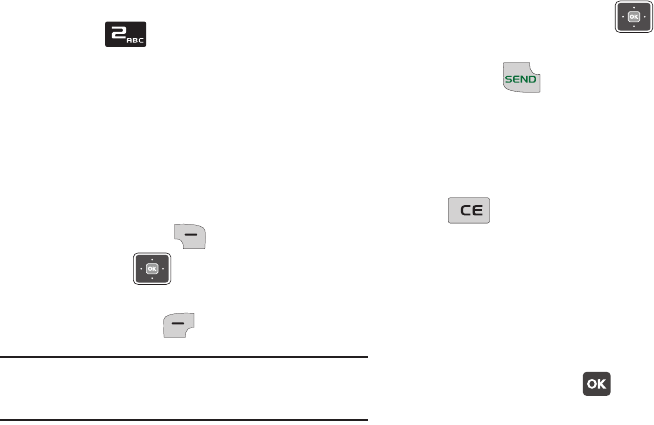
Understanding Your Contacts 58
Contact name and number appear and
the number dials. For example, press
and hold to dial the number
assigned to Speed Dial 2.
Making Calls Using Contacts
You can dial the contacts directly from
your Contacts list.
1.
From the home screen, press the
Right Soft Key
Contacts
.
2.
Press the
Navigation
Key
to
highlight a contact, then press the
Left Soft Key
View
.
Note:
To find a contact, enter the first few
letters of the name in the Find field.
3.
The contact details display. If the
entry contains more than one
number, press the
Navigation
Key
to highlight the desired number.
4.
Press to call the number.
Emergency Contacts
Assigning Emergency Contacts
1.
From the home screen, press the
In Case of Emergency Key
.
2.
The first time you access ICE, the
screen displays: “ICE stands for “In
Case of Emergency.” You can add
three numbers you would like
notified if anything should happen
to you.” Press .
I
u320.book Page 58 Friday, April 9, 2010 4:44 PM


















