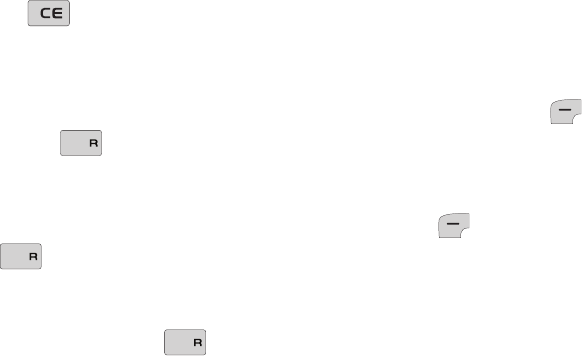
21
ICE Key
The
ICE
Key
opens the
In Case of
Emergency
screen to display your list of
emergency contacts and Medical Info.
Speakerphone Key
Use the
Speakerphone
Key
to
switch between the earpiece and the
speakerphone before or during a call.
•
To turn speakerphone on or off, press
Speakerphone
. Use the volume keys
(on the left side of the phone) to adjust the
volume.
•
During a call, press
Speakerphone
at any time to turn the speakerphone on or
off.
•
When you end the call, the speakerphone
turns off automatically.
Command Keys
Left Soft Key
The Left Soft Key activates the
function in the bottom left corner of the
display, including:
•
From the home screen, press the Left Soft
Key
Menu
to open the
Menu
.
•
In menus, some Left Soft Key functions are:
View
,
Set
,
Save
and
Select
.
•
When creating Text messages, some Left
Soft Key functions are:
Edit
,
Next
and
Send
.
I
SPSP
K
SPSP
K
SP
SP
K
u320.book Page 21 Friday, April 9, 2010 4:44 PM


















