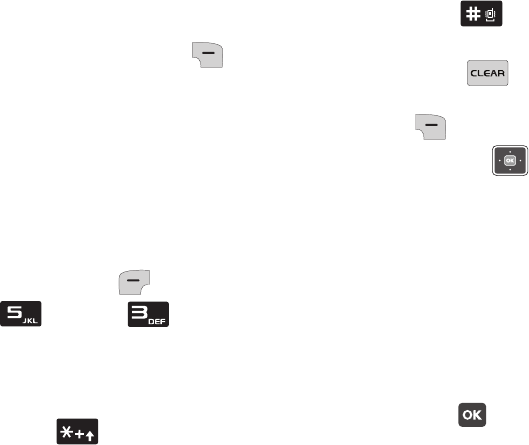
81
Dismissing an alarm
ᮣ
Press the Right Soft Key
Dismiss
to
stop the alarm.
Calculator
You can perform calculations, including
addition, subtraction, multiplication and
division using your phone.
1.
From the home screen, press the
Left Soft Key
Menu
➔
Tools
➔
Calculator
.
2.
Use the keypad to enter the first
number in your equation, up to 8
digits. When entering digits:
•
Press to enter a decimal point.
•
Press to change the sign for a
number to a negative.
•
Press to clear one digit at a
time, or press the Right Soft Key
Clear
to clear all data entered.
3.
Press the
Navigation
Key
to set
the type of calculation, from:
•Up
: [+] Addition
•Down
: [-] Subtraction
•Right
: [x] Multiplication
•Left
: [÷] Division
4.
Use the keypad to enter the second
number into your equation.
5.
Press (
=
) to perform the
calculation and view the result.
u320.book Page 81 Friday, April 9, 2010 4:44 PM


















