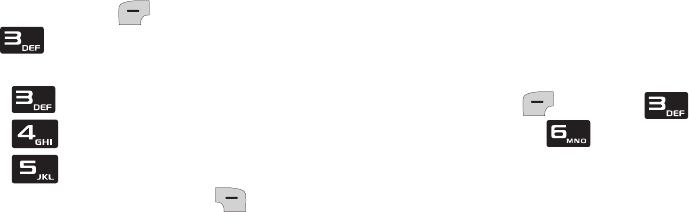
71
Erasing all messages in a folder:
1.
From the home screen, press the
Left Soft Key
Menu
➔
Messaging
, then press an
option:
•
Inbox
•
Drafts
•
Sent
2.
Press the Right Soft Key
Options
and select:
•Erase Inbox
: Erase all unlocked
messages in Inbox.
•Erase Drafts
: Erase all unlocked
messages in Drafts.
•Erase Sent
: Erase all unlocked
messages in Sent.
Changing Message Settings
Use Message Settings to define settings
for messages sent or received on your
phone.
1.
From the home screen, press the
Left Soft Key
Menu
➔
Messaging ➔ Settings, and
choose from these settings:
•Voicemail Alert
: Configure alerts for
new voicemails:
–
Alert Tone
: Choose a preloaded tone.
–
Reminder
: Set a reminder for new
voicemails, from
Off
,
Every 5 Mins
,
Every 15 Mins
or
Every 30 Mins
.
•Voicemail #
: Change the number for
calling voicemail.
u320.book Page 71 Friday, April 9, 2010 4:44 PM


















