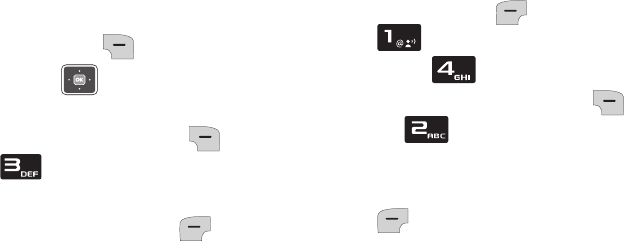
55
Deleting Contacts
Deleting a Single Contact
1.
From the home screen, press the
Right Soft Key
Contacts
.
2.
Press the
Navigation
Key
to
highlight the contact entry.
3.
Press the Right Soft Key
Options
➔
Erase Contact
.
4.
At the prompt “
ERASE CONTACT?
”
press the Left Soft Key
Yes
to
delete the contact.
Deleting All Contacts
1.
From the home screen, press the
Left Soft Key Menu ➔
Contacts.
2.
Press
Erase Contact
.
3.
Press the Right Soft Key
Options
➔
Erase All
.
4.
At the prompt “
ERASE ALL
CONTACTS?
” press the Left Soft Key
Yes
.
u320.book Page 55 Friday, April 9, 2010 4:44 PM


















