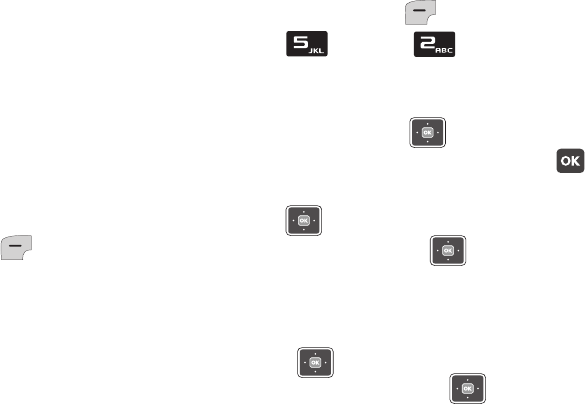
79
–
Vibrate
: The phone will vibrate.
–
Light Only
: The backlight will light.
•
Select an
Alert Time
, from
On Time
,
5
Min Before
,
10 Min Before
,
15 Min
Before
,
30 Min Before
,
1 Hour Before
,
3
Hour Before
,
5 Hour Before
or
1 Day
Before
.
•
Set the
Recurrence
, from
Once
,
Daily
,
Weekly
,
Monthly
or
Yearly
.
3.
After setting Recurrence, press the
Left Soft Key
Done
to save the
occasion in your Calendar.
Alarm Clock
Use Alarm Clock to set up to 3 alarms.
Setting An Alarm
1.
From the home screen, press the
Left Soft Key
Menu
➔
Tools
➔
Alarm Clock
.
2.
The Alarm Clock menu displays
Alarm 1
,
Alarm 2
, Alarm 3 and Reset
All. Press the
Navigation
Key
to
highlight an alarm, then press .
3.
In the
Set Alarm
screen, press the
Navigation
Key
to set fields:
•Alarm
: Press the
Navigation
Key
to turn the alarm
On
or
Off
.
•Time
: Use the keypad to enter a time for
the alarm to sound. Press the
Navigation
key to the
am/pm
field, then press the
Navigation
key to select
am
or
pm
.
u320.book Page 79 Friday, April 9, 2010 4:44 PM


















