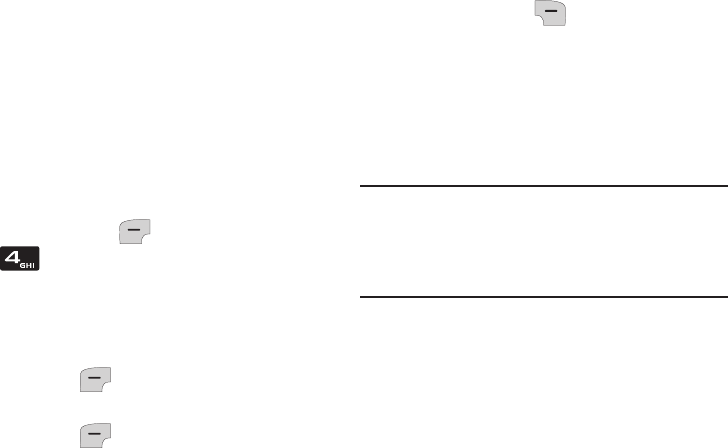
Pictures & Sounds 74
•Set As Picture ID
: Set the picture as the
Picture ID for a contact.
•File Info
: View information about the
picture.
My Sounds
Listen and select from 20 pre-loaded
sounds to customize your ringtone.
1.
From the home screen, press the
Left Soft Key
Menu
➔
Pictures & Sounds
.
2.
Select
My Sounds
to display a list of
available sounds.
3.
Highlight a sound and press the Left
Soft Key Play to listen to the
sound. While playing, press the Left
Soft Key Stop to stop playback.
4.
Highlight a sound and press the
Right Soft Key
Options
for these
options:
•Set As Ringtone
: Set the sound as the
default ringtone for all calls.
•File Info
: View information about the
sound.
Note:
You can also set ringtone and other
alert sounds in Sound Settings. For
more information, see “Sound
Settings” on page 85.
u320.book Page 74 Friday, April 9, 2010 4:44 PM


















