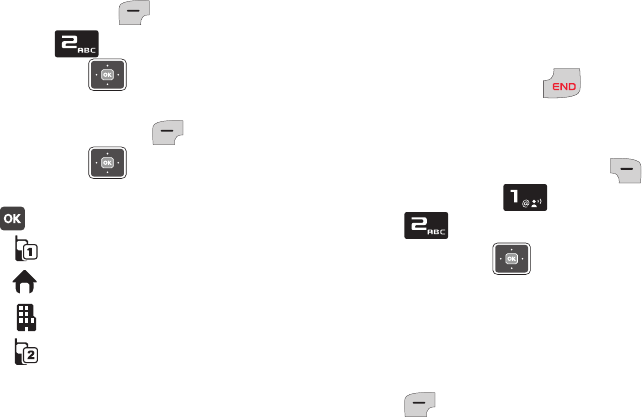
53
1.
From the home screen, enter the
telephone number, then press the
Left Soft Key
Save
.
2.
Press
Update Existing
.
3.
Press the
Navigation
Key
to
choose a contact entry, then press
the Left Soft Key
Select
.
4.
Press the
Navigation
Key
to
choose the number type, then press
to update it:
• Mobile 1
• Home
• Work
• Mobile 2
5.
The contact is updated and the
display returns to the home screen.
Saving Numbers After a Call
After finishing a call, you can save the
caller’s phone number as a new contact
entry, or to update an existing contact.
1.
After you press to end the call,
the call time, length of call and
phone number appear in the display.
2.
Press the Left Soft Key
Save
,
then press
New
Contact
, or
Update Existing
.
3.
Press the
Navigation
Key
to
highlight fields and continue
entering information..
4.
When you finish entering
information, press the Left Soft Key
Save
.
POWER
/
u320.book Page 53 Friday, April 9, 2010 4:44 PM


















