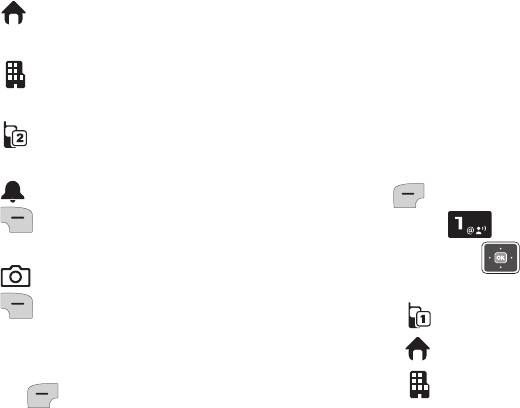
51
“Adding Pauses and Waits”
on
page 54.
•
Home
: Enter a home phone number
(optional).
•
Work
: Enter a business phone
number (optional).
•
Mobile 2:
Enter a secondary phone
number (optional).
•
Ringtone
: Press the Right Soft Key
Assign
to assign a ringtone, to play
when the contact calls (optional).
•
Picture
: Press the Right Soft Key
Assign
to assign a picture from My
Pictures to identify the contact.
4.
When finished, press the Left Soft
Key
Save
.
Adding a Contact from the Home
Screen
You can add a contact by entering the
telephone number from the home
screen, then saving it to Contacts.
1.
From the home screen, enter a
telephone number using the keypad,
then press the Left Soft Key
Save
.
2.
Press
New Contact
.
3.
Press the
Navigation
Key
to
choose the number type:
• Mobile 1
• Home
• Work
u320.book Page 51 Friday, April 9, 2010 4:44 PM


















