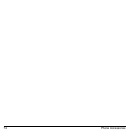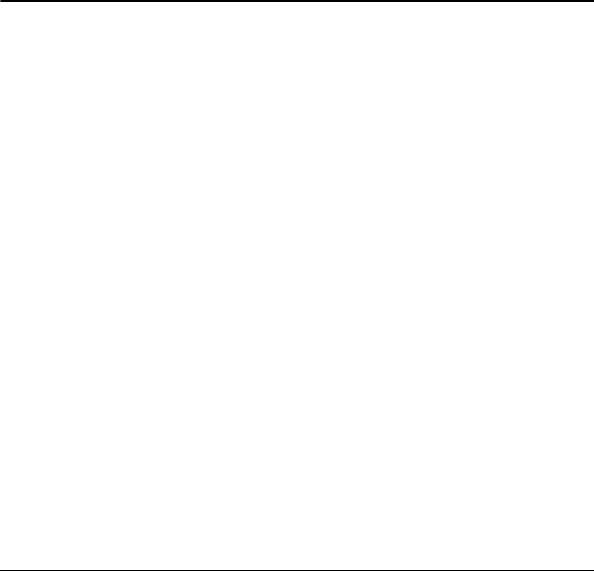
User Guide 71
15 Voice Commands
You can execute certain commands through
voice recognition. To control the settings
associated with voice commands, see “Voice
Dialing” on page 62.
Call a Contact
1. From the main screen, press and hold the
Send
key. The phone prompts, “Say a
command”.
2. Say “Contact” and the name of the person
you want to call.
The phone prompts, “Please repeat” or
“Say a name” if it does not recognize the
name. If the name you spoke matches a
contact in the voice dial list, the phone
prompts: “Name, correct?” Say “Yes” to
make the call, “No” to select a similar
name, or “Cancel” to cancel the phone call.
If the phone finds multiple voice tags that
sound like the name you said, the phone
will list the names. You will be asked to
verify which name you want to call. Say
“Yes” when you hear the correct name. Say
“No” when you hear an incorrect name.
3. Press the
End
key to end the call.
To modify your voice dial list, see “Enable
Voice Dial Tags” on page 47.
Call a Number
1. From the main screen, press and hold the
Send
key. The phone prompts, “Say a
command”.
2. Say “Dial Number” and then speak the
digits of the number you want to call. If you
pause, the phone prompts you, “Did you
say <number>” or “Say a number” if it
does not recognize the name. Say “Yes” to
make the call, “No” to cancel the phone
call.
3. Press the
End
key to end the call.
Use a Shortcut
1. From the main screen, press and hold the
Send
key. The phone prompts, “Say a
command”.
2. Say the name of the menu item you want to
access or say “Shortcuts” to view a list of
menu items. The phone prompts, “Say one
of the shortcuts”.
3. Say the name of the menu item you want to
access.